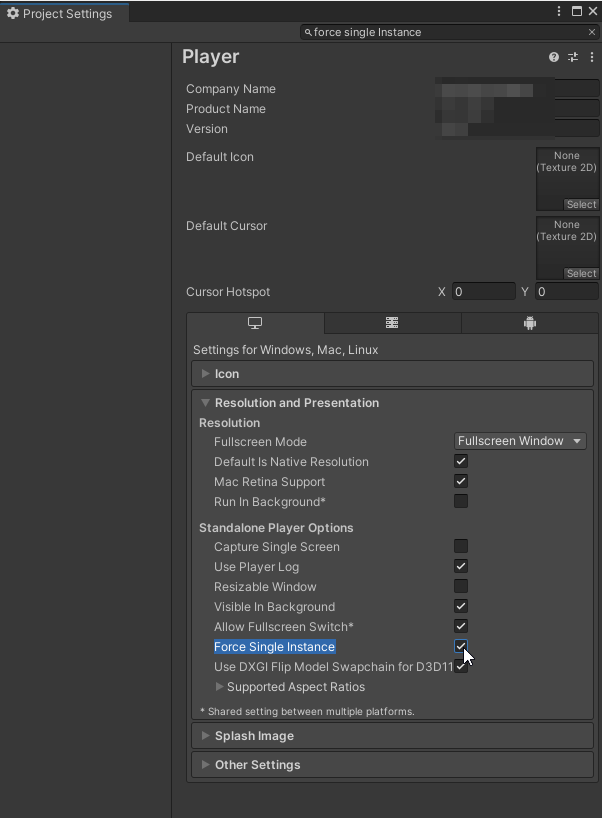I am searching for a solution to avoid multiple instances of my application in HoloLens. How can I detect that there's one already running, and stop the new instance?
I am new to Unity and application development, I read that it's an OS problem (operative system) and it's not related to HoloLens? Does anyone have a solution?