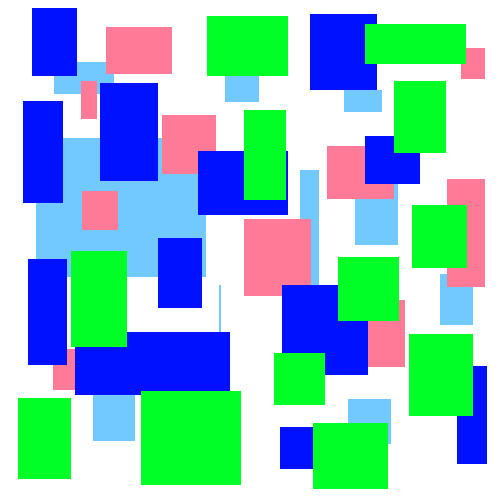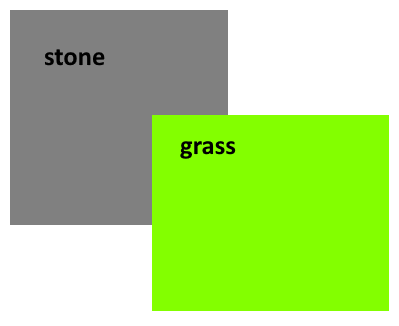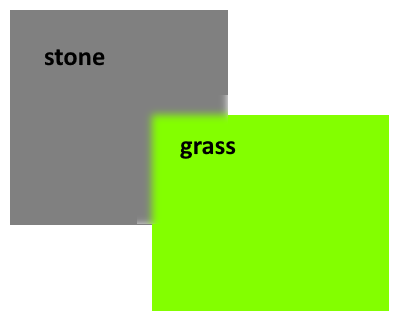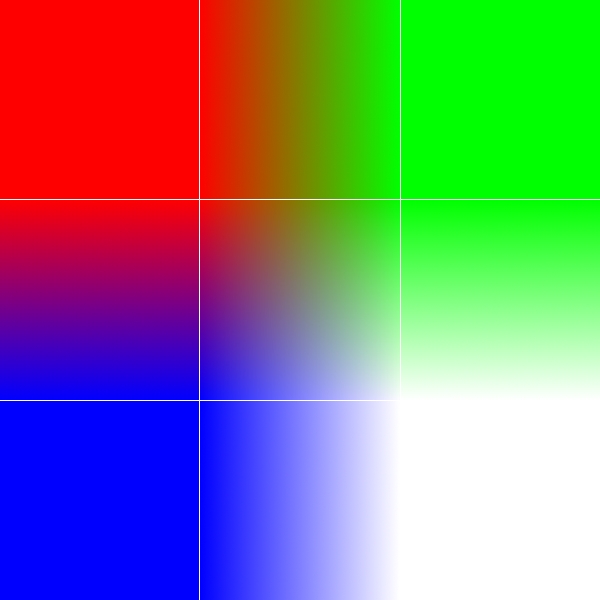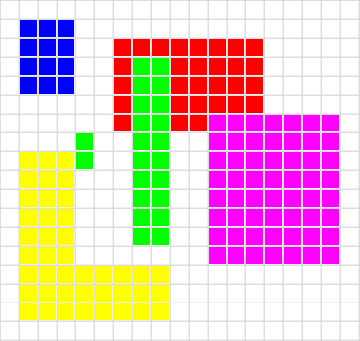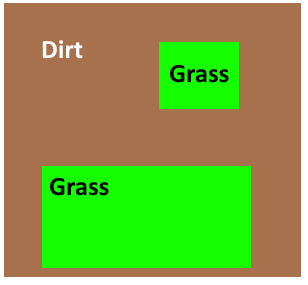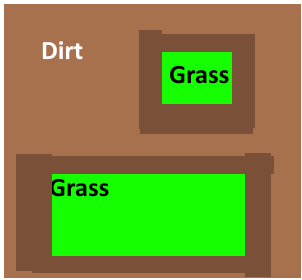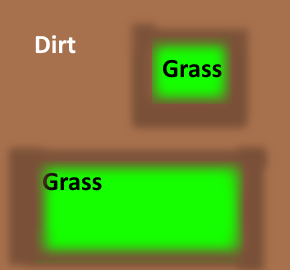Rimworld (shown above) has many different terrain types.
In order to achieve Rimworld styled terrain, I need to achieve two goals
A) How to render differently textured terrains
B) How to blend these terrains (which is what this question is about)
Demonstrated below as an example ( think each square as different terrain type)
I can easily solve A by rendering a mesh that, say, represent, stone terrain and render another mesh representing grass terrain.
However this is not enough because the sections in which two different terrain types meet must be blended
There are many ways I can think of to achieve this however all methods that I can think of are not fitting to render a giant 2d map (look at the first picture)