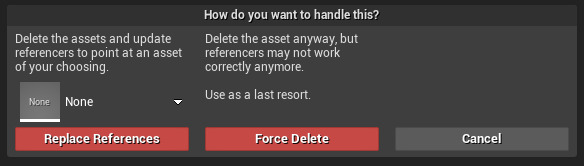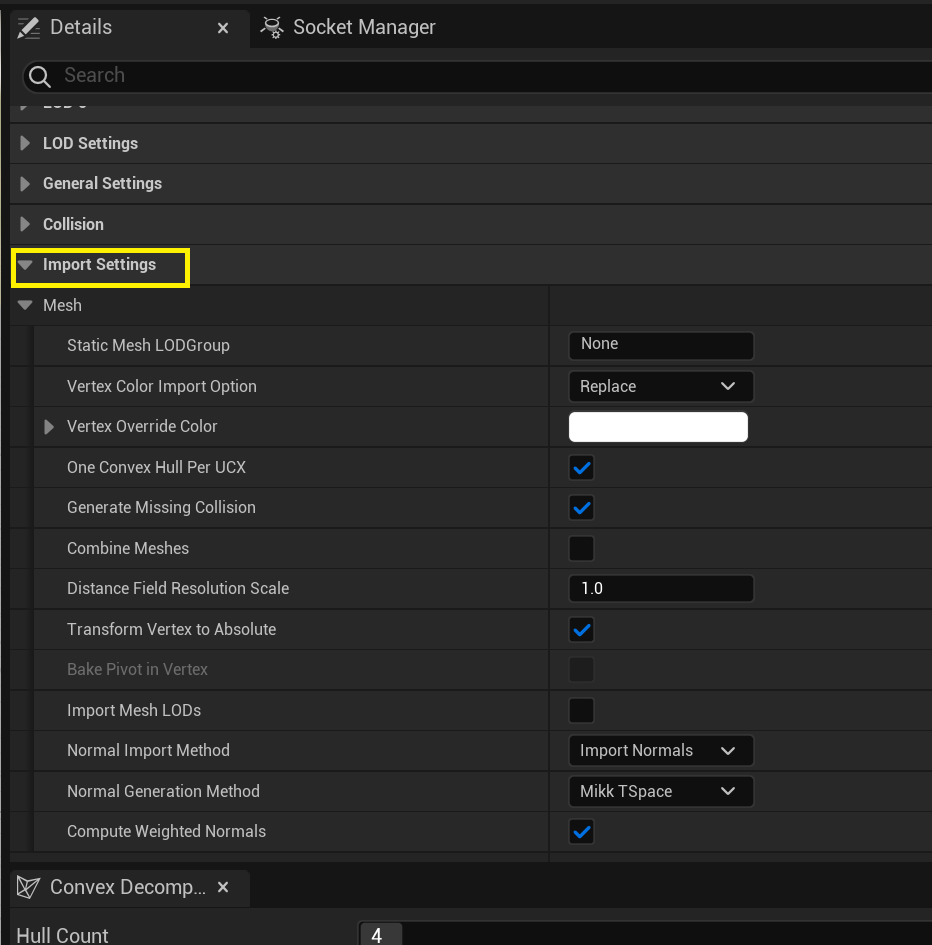I'm trying to help out a friend with an Unreal issue. He has a character model that's been imported and used in a map. A bunch of work has already gone into setting up the scene before anyone noticed that the model was imported without morph targets, because for some bizarre reason Unreal's FBX importer has morph target import turned off by default and hides the option behind an "advanced options" section so you don't even notice it.
UE4 does offer the ability to reimport an asset, or even to reimport the asset with a new file, in the asset's right-click context menu, but neither of these actually fixes the problem because they don't pull up the import options dialog box that you get when importing a new model! This makes it impossible to reimport the model with the morph targets turned on.
I could import the FBX as a new asset, which would give the import options box, but the existing asset is already in use, in multiple different places, and there doesn't appear to be any easy way to tell it "replace all instances of this model with that model."
Is there any good way to fix this that doesn't involve tearing everything down and rebuilding it from the ground up?