I have a world selection scene in which I have GameObjects representing worlds. The GameObjects have default properties when the scene is loaded. For example: the world name text is red and each world has a "locked" status. This initial state can be seen in the following screenshot:
On the Start() method I'm dynamically updating the properties on each GameObject based on values I'm reading from a save file. If a world is unlocked the name text is set to white. If a world is currently selected the name text is set to green. Here's what that looks like at run time:
The problem is that when the scene is loaded from another scene(e.g. by clicking a navigation button) the initial state of the GameObjects can be seen for a second and then they change to the proper values as dictated by the save file. How can I prevent this from happening? I was under the impression that anything that happens in the Start() method takes place before GameObjects are rendered.
Here's some slimmed down code of what my code looks like:
var worldIcons = FindObjectsOfType<WorldIcon>().OrderBy(x => x.WorldNumber).ToList();
var saveFile = GameSaveManager.GetSaveFile();
if (saveFile == null)
{
Debug.LogError("Could not find save file while loading worlds");
return;
}
foreach (var worldIcon in worldIcons)
{
var savedWorld = saveFile.Worlds.SingleOrDefault(x => x.Number == worldIcon.WorldNumber);
if (savedWorld == null)
{
//add world to save file
GameSaveManager.CreateWorld(worldIcon.Controller);
//unlock first world by default
if (saveFile.Worlds.Count == 0 && worldIcon.WorldNumber == 1)
worldIcon.Unlocked = LevelMapController.LockedStatus.Unlocked.ToString();
}
else
{
worldIcon.DisplayName = savedWorld.Name;
worldIcon.WorldNumber = savedWorld.Number;
var button = worldIcon.GetComponent<Button>();
if (savedWorld.Unlocked)
{
button.interactable = true;
button.targetGraphic.color = Color.white;
worldIcon.Unlocked = LevelMapController.LockedStatus.Unlocked.ToString();
}
else
worldIcon.Unlocked = LevelMapController.LockedStatus.Locked.ToString();
}
}


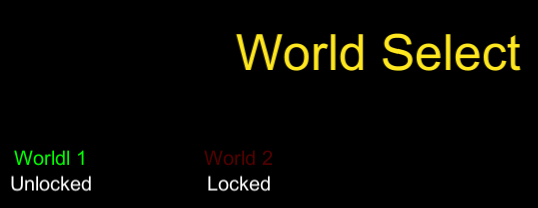
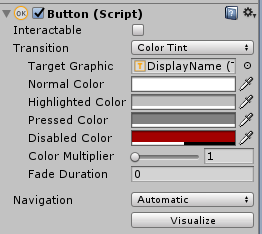
Startmethod doesn'tyield return, then the method will run to completion before the scene is rendered for the frame that the objects have spawned. Can you walk us through the steps to build a Minimal Complete Verifiable Example, so we can reproduce this problem without access to your scene files or the rest of your loading code? \$\endgroup\$