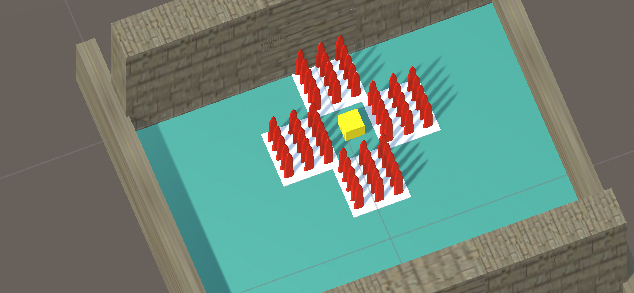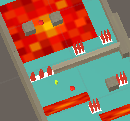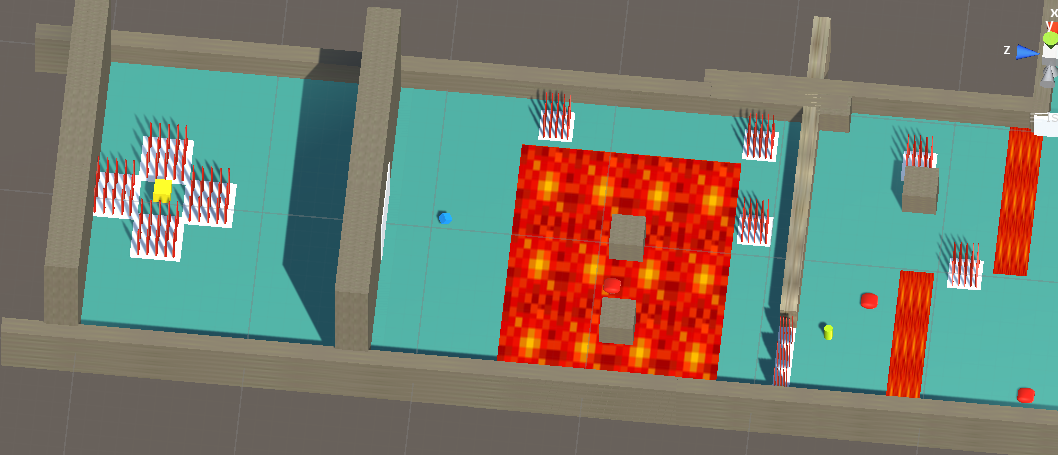I am a programming student working with Unity 3D, version 2018.4.6f1 for this class. I wanted to add some materials to my wall, however, this results in a rather ugly result, because my walls are of different sizes.
This also happens with actual textures.
However, editing their "tiling" as suggested does not result in something pretty, because the sizes of the objects. (In the shown example, both tilings are x: 3 and y:4.) I can't seem to edit the individual tiling on each object, either.
How can I fix this, and make everything look nice? I obviously don't want to create a gazillion of the same texture/material just so I can tile it differently for each object.