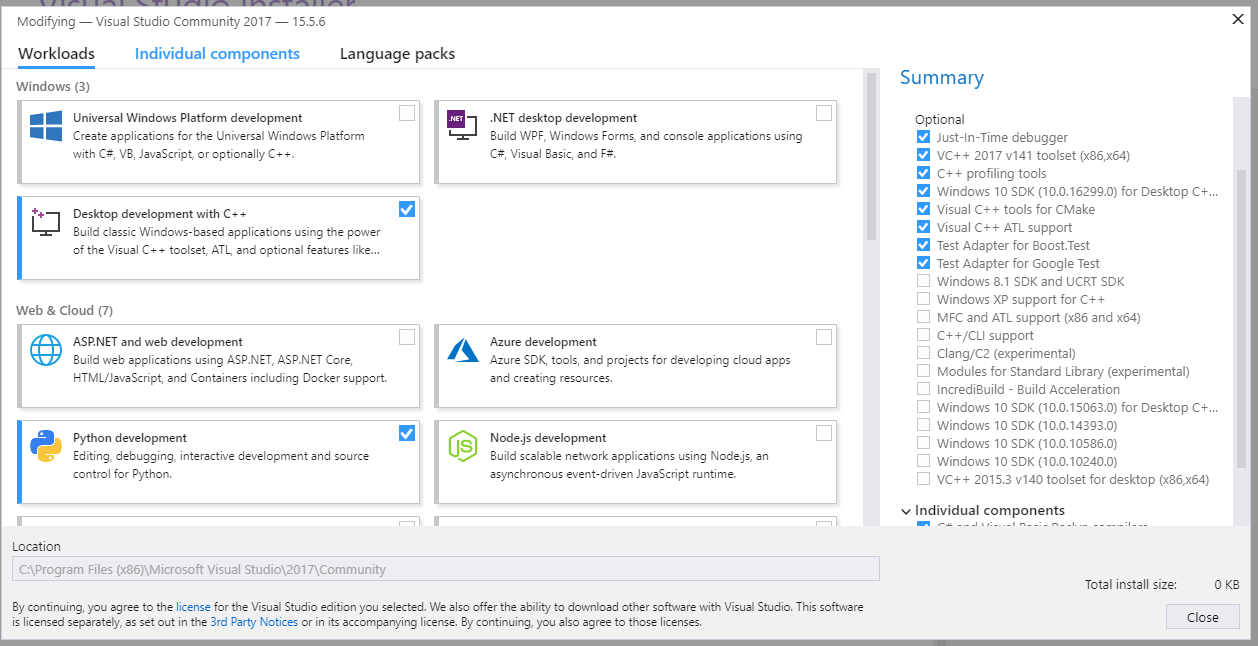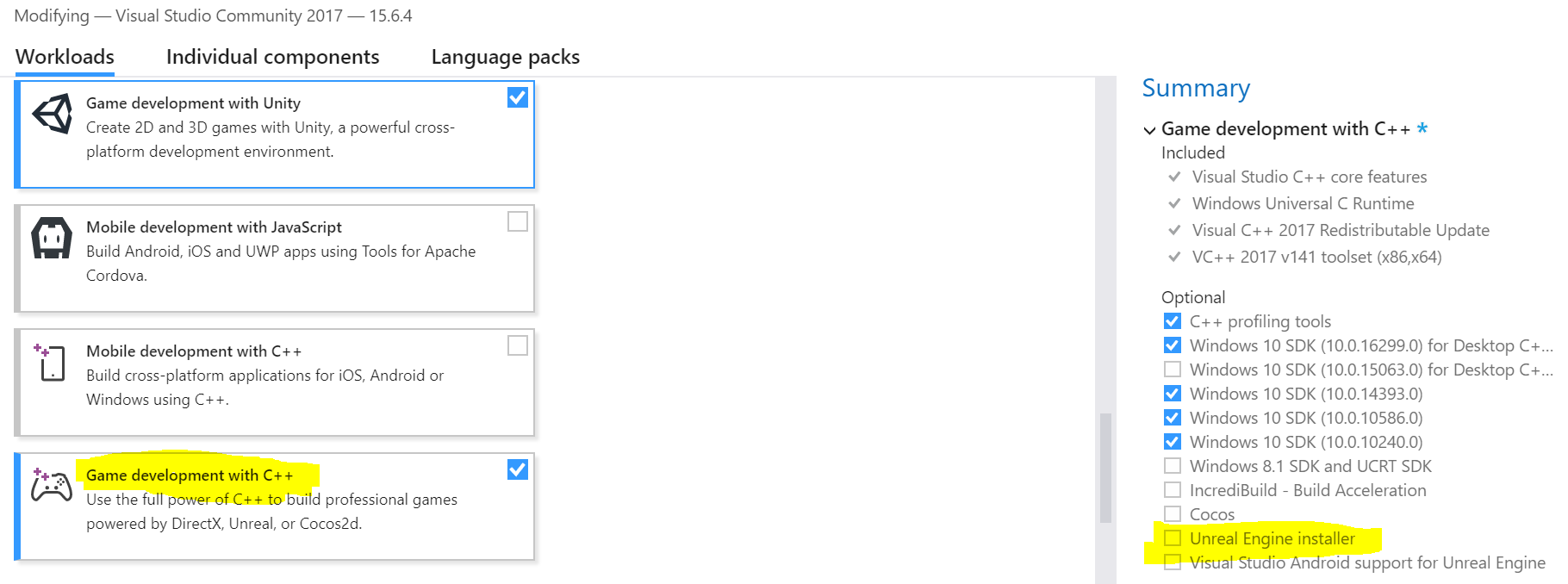On Visual Studio Community Installer, I cannot find 'Unreal Engine Installer' under 'Desktop Developemtn with C++' - 'Optional'. According to the tutorials I am learning, the 'Unreal Engine Installer' should be availbl.e
I have Visual Studio installed on 'C:' and Unreal installed on 'H:'; can this be the problem?