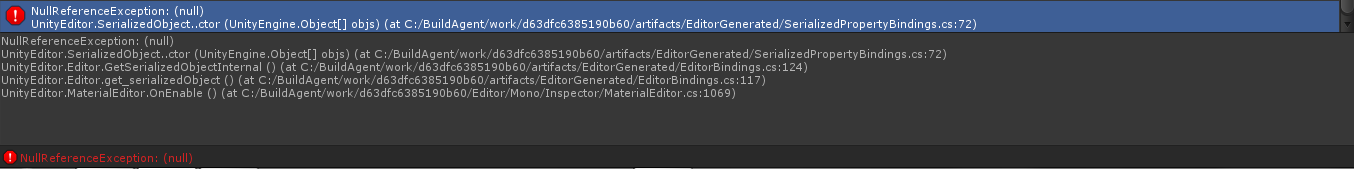
Using:
Unity 4.6.1 Pro
Visual Studio 2013 Pro, c#
Team Foundation Connected to git vc
Windows 7 Premium
Building 2D iOS app (2D set up)
Details:
Periodically, this error is occurring. There is no pattern to invoke this error so far.
I then found this on the official Unity forums: Strange error showing up
But, I would like to avoid creating an entirely new project and re-importing everything, since it is getting to become a slightly large project. I do remember deleting an asset out of the file directory(not in unity), on accident, so this may be the issue. Is there any way to clean/wipe/fix this issue, w/o doing a fresh project and import?
I appreciate the guidance.
