I'm not getting warm with the Unity animation editor.
This is what I want to do: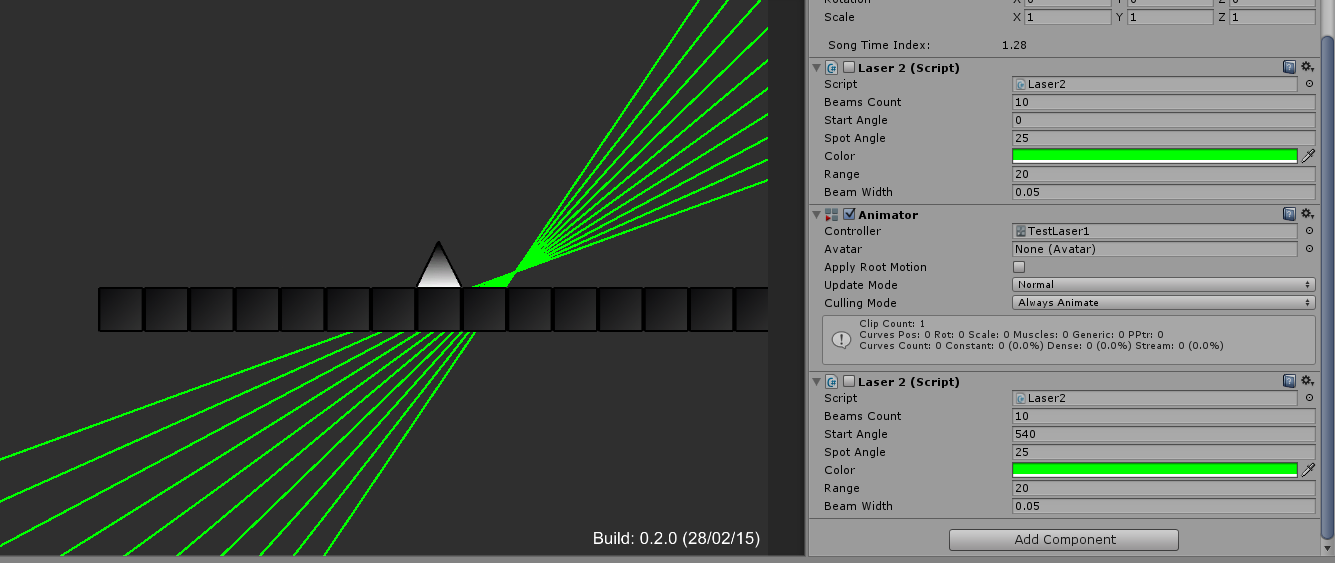
The 2 lasers should be like this, rotating 360 degrees over and over. .The classname laser2 doesn't mean anything, I implemented 2 concepts therefore this is the laser2 class.
However, the animation editor seems to have a problem with having the same component more than once. I'm only able to animate the first laser.
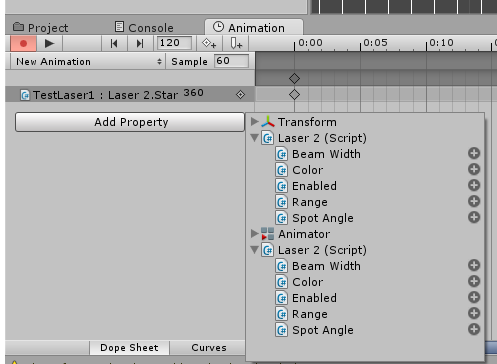
As soon as I open the Laser2 section, it opens both lasers and changes in it are only stored in the first laser. Is there way to make them seperate? Having the exact same class twice (with different name) will help but that's an unbelievable dirty solution. I did not do much with the animation editor so far so maybe there is some easy fix that. Edit: Startangle is the value which must be animated on both.

UnityEvents. If you try to set up one in inspector - you only get 1 reference option even if you have 2 components of the same type on the game object. Basically, my guess is that Unity doesn't catch reference to instance if you change values via recording but instead takes the first instance it finds. Have you tried to add keyframes explicitly by pressingAdd Propertyand changing key frames data? \$\endgroup\$