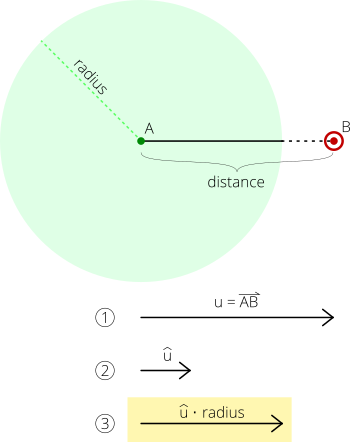So, your sprite has a rectangular shape? If so, you are effectively asking, "How do I move a rectangle that intersects with a circle inside the circle so that the rectangle no longer intersects". I assume then that the rectangle is in fact smaller than your circle and the sprite position represents the center of the sprite. If it doesn't, you can convert from top-left to center by simply adding 1/2 the width, height, that is:
center.X = spritePosition.x + spriteImageSize.x/2;
center.Y = spritePosition.y + spriteImageSize.y/2;
In that case, you need to consider the 4 points of the sprite. Check if the first one is outside, and if it is, move it so it isn't. I don't have a formal proof, but I conjecture that it is impossible for you to move a corner inside the circle such that it puts another corner outside that was previously inside. This depends strongly on the fact that the rectangle fits inside the circle.
The code would be something like this:
TL = sprite.getTopLeft();
if(outside(TL, circle)) {
newPoint = moveInside(TL); //see how to move a point inside
delta = newPoint - TL; //figure out how much we moved
spritePosition += delta; //move the center of the sprite
}
//repeat for TR, BL, BR -- IF YOU MOVE THE SPRITE, YOU MUST RECOMPUTE THE CORNERS!
If you don't need that level of detail and you'd rather treat the sprite as an infinitely small single point, then you simply need to detect when it is outside the circle and set it so that it is inside. See ChrisF's response on how to do that.