So I am trying to get OBJ loading working in my raytracer. Loading OBJs works fine, but I am having some trouble with getting the texture mapping working.
Here is an image of my result. It is supposed to be a black sphere with colored "latitude and longitude" lines, with a black spot in the middle. But it seems like every second triangle is left black. You can see the result here:
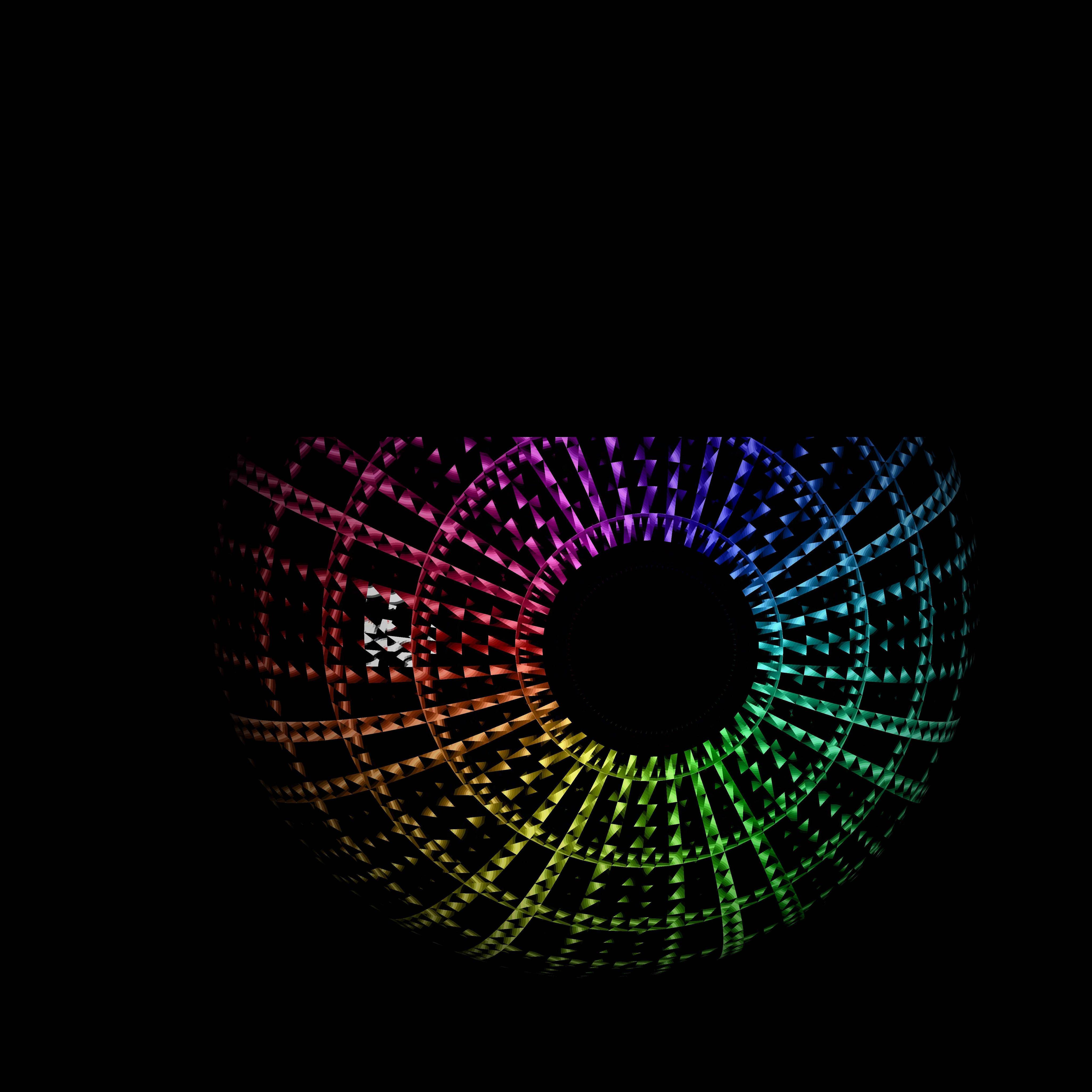
My prof said that it looks like the normals are backwards, but I don't think that is the case because the shape is still being hit - and the color of the "wrong" triangles is the color of background color of the texture (ie. black in this case).
When I load the OBJ, each vertex has a UV coord associated with it. What I do to get a UV coord when a ray hits the shape is as follows:
T: the triangle that was hit
hp: where on the triangle the ray hit
v1,v2,v3: the vertices of the triangle, each has a UV coord UV1, UV2, UV3
find the distance to each v[i] from hp (d1,d2,d3 respectively)
find the weight of each of these (w1 = d1/(d1+d2+d3), same for d2,d3)
find the weighted UV coord: UV1/w1 + UV2/w2 + UV3/w3
find the pixel color based on this weighted coord
Does anyone have any ideas what might be going on? I can post parts of my code if you think that would help.
