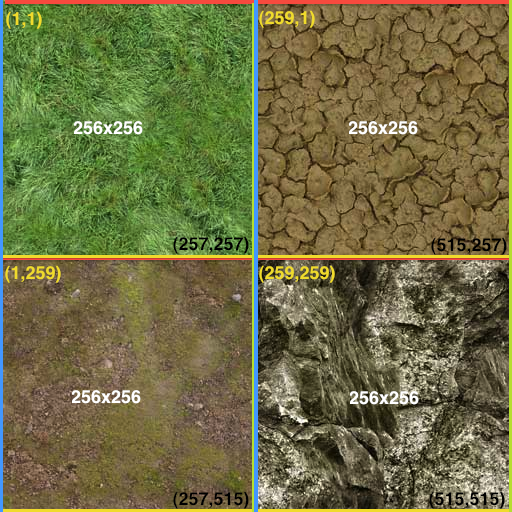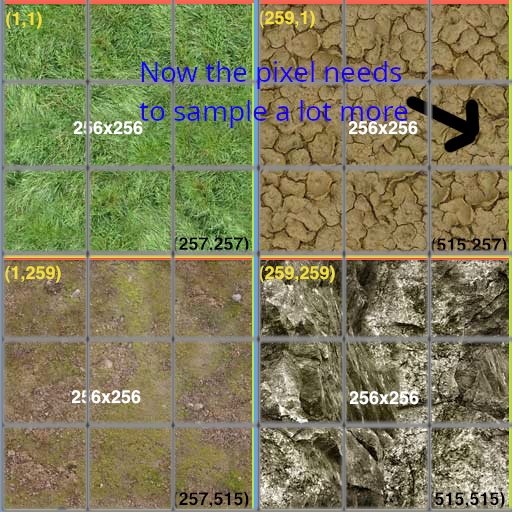This question explains how to use borders to avoid texture bleeding. The following image is taken from the excellent answer to that question.
But the problem I don't understand is, imagine you have an 800x800 texture, and to alleviate the colour bleeding you use a one pixel border to the right. Now when the sampler samples from the last pixel it can blend between the second last pixel and the last pixel (the padding border you put).
However now imagine at a lower mip level. Now picture the image (or atlas, or whatever you want to imagine), instead of being 800 pixels across, is only 4 pixels across. Now the last pixel is located at U value is located at the centre of the fourth pixel, 0.5 + 0.125 + (0.125 /2). Anyway, U value after that (the centre of the fourth pixel) is going to want to be blended with an equally large pixel to the right. That one or two pixel border you put or however big really to the right isn't going to do anything because it was only 2 pixels in an 800 pixel image, and meanwhile in the 4x4 mipmap each pixel covers the equivalent of 200 pixels in the original image.
Please explain.