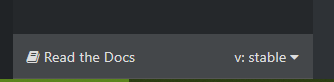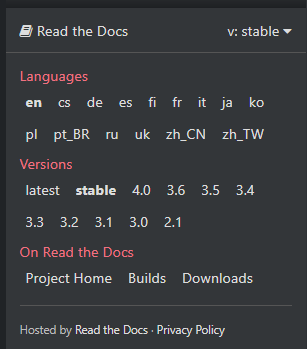I'm learning to use the Godot Engine (v3.5) along with the GDScript. I'm following the official tutorial for the same.
In the step-by-step tutorial for the "Dodge the Creeps" game, there is a section on using a signal to identify a hit.
Based on the above I have the following code:
extends Area2D
signal hit
export var speed = 400 # How fast the player will move (pixels/sec).
var screen_size # Size of the game window.
func _ready():
screen_size = get_viewport_rect().size
hide()
func _process(delta):
var velocity = Vector2.ZERO
if Input.is_action_pressed("move_right"):
velocity.x += 1
if Input.is_action_pressed("move_left"):
velocity.x -= 1
if Input.is_action_pressed("move_down"):
velocity.y += 1
if Input.is_action_pressed("move_up"):
velocity.y -= 1
if velocity.length() > 0:
velocity = velocity.normalized() * speed
$AnimatedSprite.play()
else:
$AnimatedSprite.stop()
position += velocity * delta
position.x = clamp(position.x, 0, screen_size.x)
position.y = clamp(position.y, 0, screen_size.y)
if velocity.x != 0:
$AnimatedSprite.animation = "walk"
$AnimatedSprite.flip_v = false
$AnimatedSprite.flip_h = velocity.x < 0
elif velocity.y != 0:
$AnimatedSprite.animation = "up"
$AnimatedSprite.flip_v = velocity.y > 0
func _on_Player_body_entered(body):
hide() # Player disappears after being hit.
hit.emit()
$CollisionShape2D.set_deferred("disabled", true)
func start(pos):
position = pos
show()
$CollisionShape2D.disabled = false
This code gives me the following error:
error(45,1): The identifier "hit" isn't declared in the current scope.
This is what the signals in the "Node" tab look like.
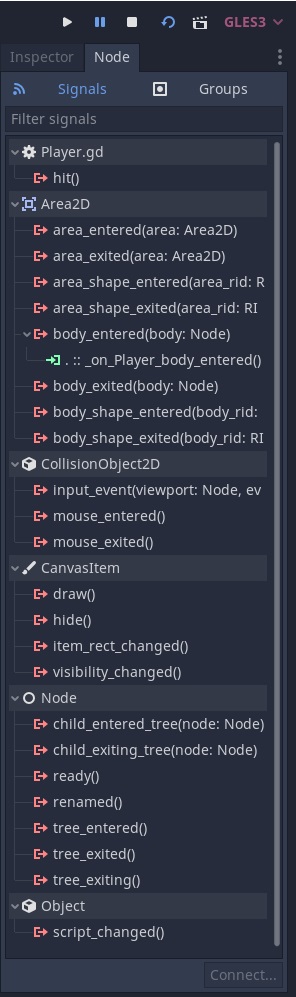 ]1
]1
I can't seem to call hit.emit() despite it being declared.