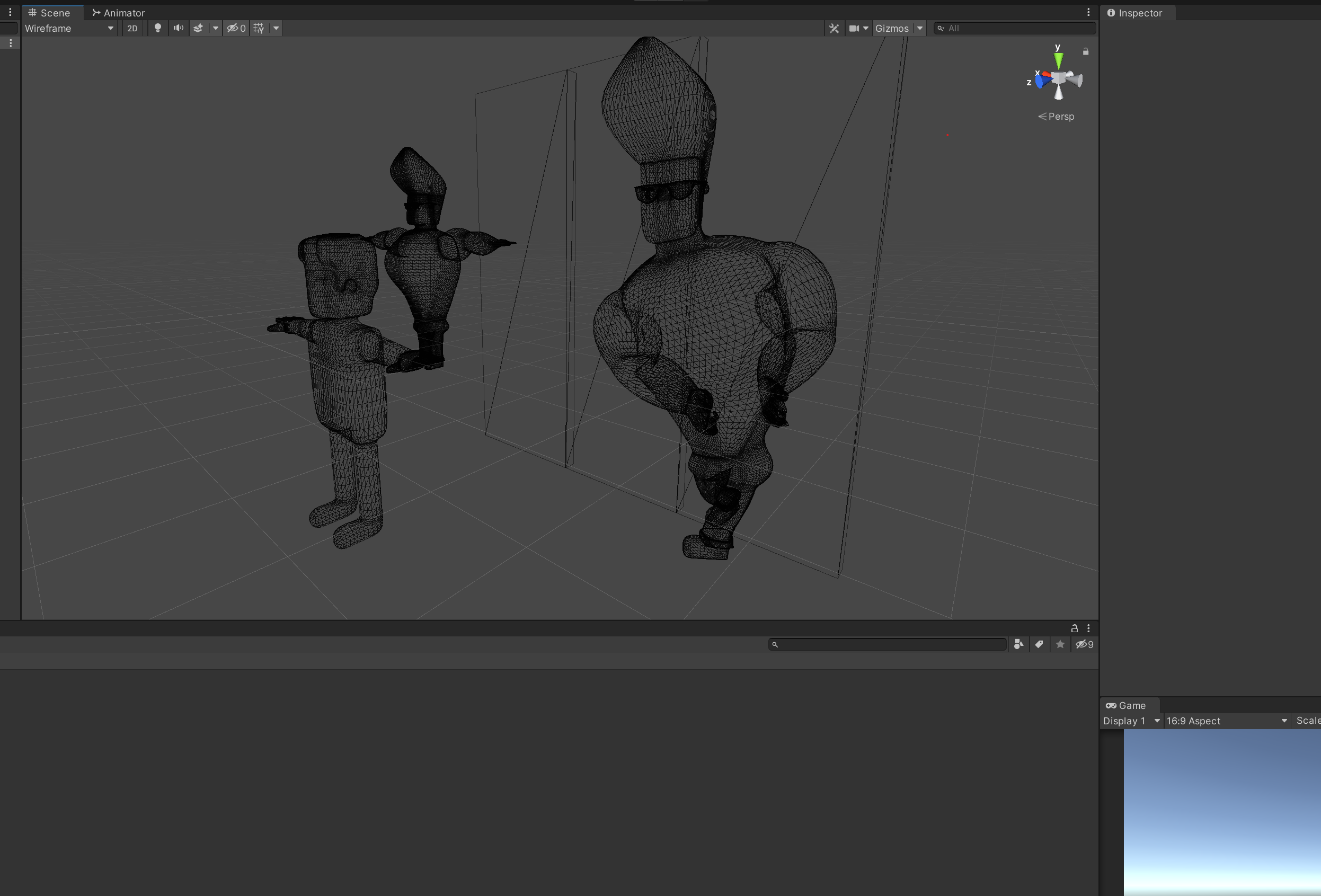I've begun making my own characters for my games. These are just tests that I copied from other references (ie. Cartoons TV etc). I used Maya with the 'Convert Smooth Preview To Polygons' to make the mesh nice and smooth.
However upon importing to Unity, perhaps I am wrong, but the number of polys looks way higher than models I just downloaded from Unity Store etc.
If I continue making ALL my assets in this detail, would the game run ok. (I'm targeting PC, not mobile phones. And I don't mind if low end pcs struggle but anything mid-range and up.)
Should this detail be ok and I can focus on my game dev? Or should I spend some more time trying to reduce the poly count on my models (without compromising too much detail)?
Thanks