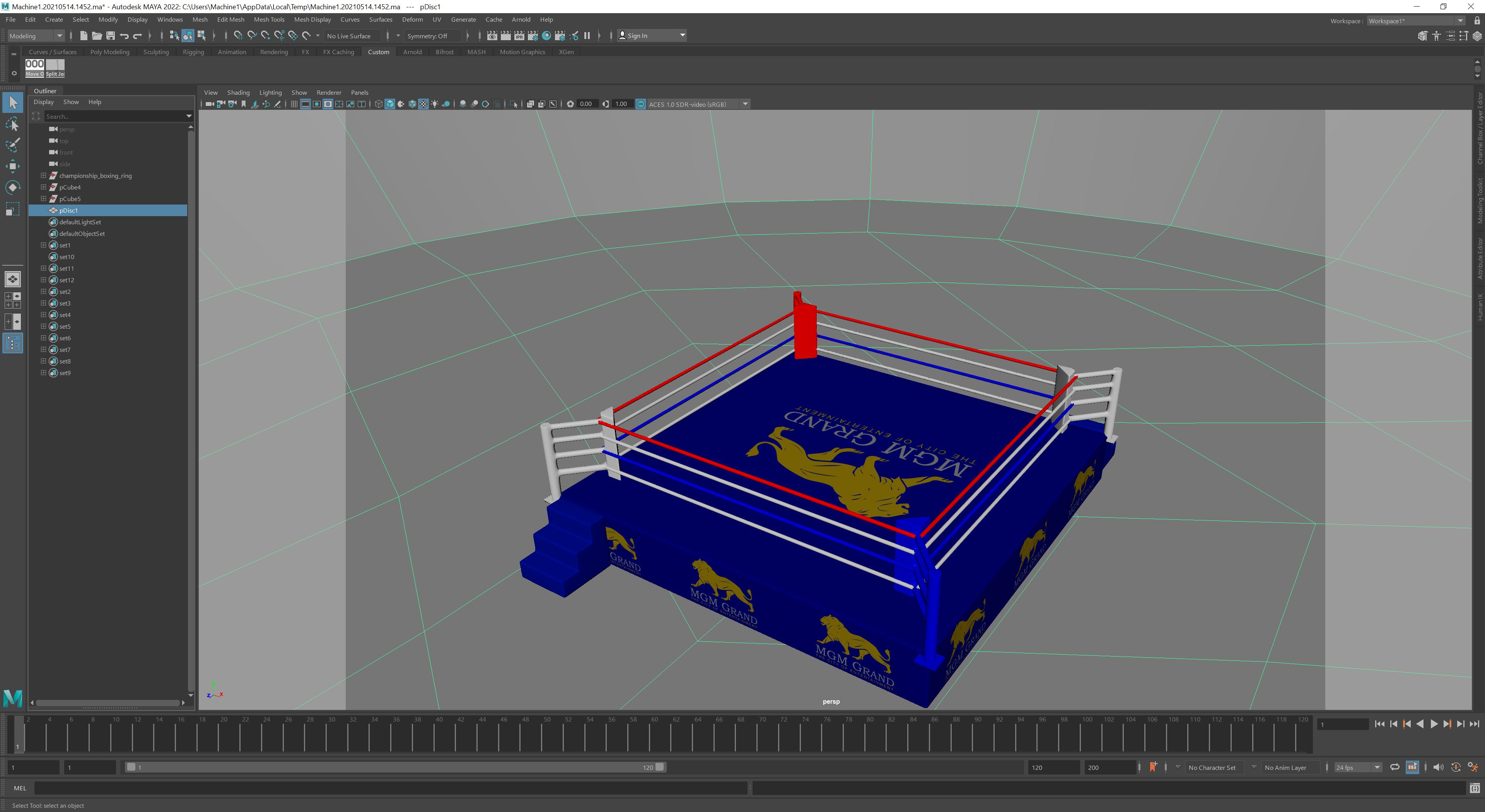In answer to one of your comments:
I actually have the same question, but regarding the seats in the stadium. Would it be better to make them in maya (all of them) or is it better to import just one chair mesh to Unity and place them procedurally?
There is extra performance overhead for multiple GameObjects; for example, it's faster to render one mesh containing 100 chairs than to render a single chair mesh 100 times. You can reduce overhead by doing manual instanced rendering using Graphics.DrawMeshInstanced() but that is done with code and can be an extra headache to set up. I'd suggest grouping multiple chairs into one mesh.
However, you should not put all of the chairs in the entire arena into a single mesh, as this prevents frustum culling from working. Frustum culling refers to skipping render of objects that are not inside the camera's boundaries. If all of the chairs are in a single mesh that wraps all the way around the arena, that means that at least some of the chairs will be visible to the camera no matter what direction the camera is pointed, preventing frustum culling. I once worked on a racing game for mobile where the artist had made the barrier around the entire track as a single 200k poly mesh. This ended up causing major performance issues because the engine could never cull any part of the barrier, so we eventually had to break the barrier into segments.
I would suggest grouping chairs into sections, and making each section a single mesh. This way you have less overhead than if each chair was its own object, but frustum culling will still work for sections of chairs that are not in front of the camera.
EDIT: As DMGregory noted in a comment, in the likely event that the chairs are completely stationary, you can also use static batching to have Unity automatically combine multiple instances of a mesh into a single mesh. So for example, if you imported a mesh containing 1 chair and added 500 copies of that chair to the scene, using static batching you could let Unity combine multiple chairs into a single mesh. I do not know offhand how this would work with frustum culling.