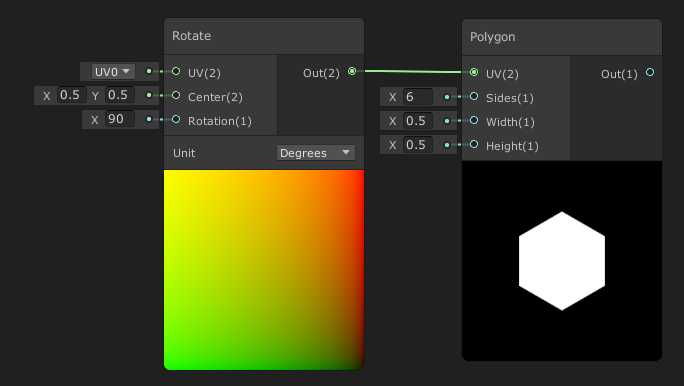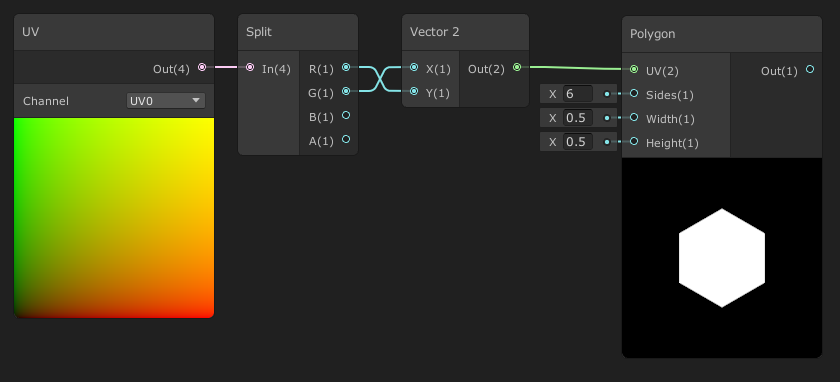I have a hexagon in the Polygon node I would like to rotate so the pointy side is upwards. Applying the rotation nodes, however, simply changes the color of the hexagon from white to a color in the rainbow.
What does the Vector1 of the Polygon output represent and is there a way I can rotate it as if it were a texture?