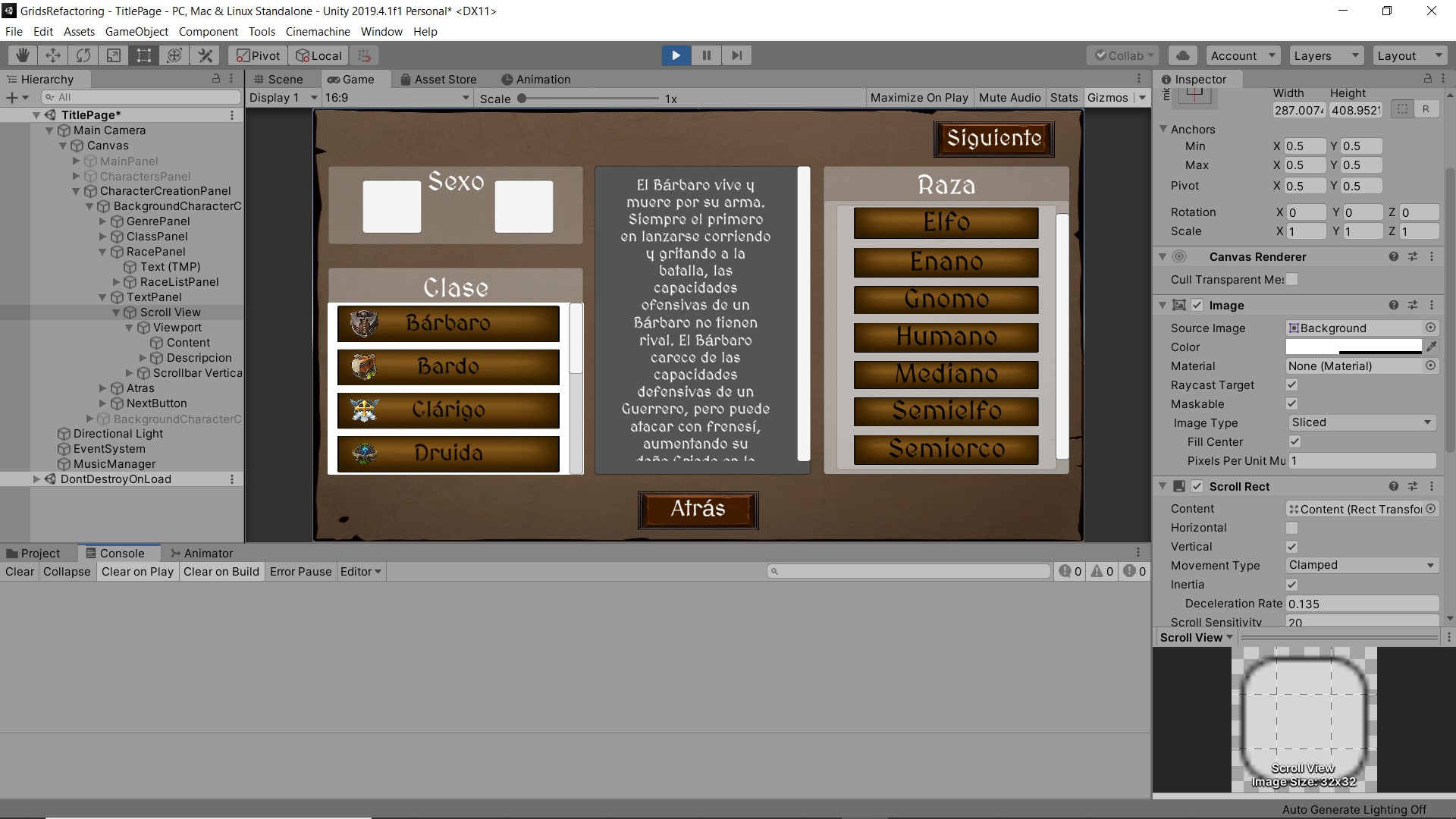I have a ScrollView object in my project. It is set to Clamped.
Inside the ViewPort, I have Content and what I actually want to scroll, a TextViewMesh. The Content has a Content Size Fitter, with its Vertical fit set to Preferred Size.
The problem is, when I run it, and try to scroll, it does not scroll at all, in ScrollView to the current setting. If I set the ScrollView mode to Unrestricted, it scrolls to the infinity. What I am doing wrong? How can I set my ScrollView to scroll the text (which can vary in lenght)?