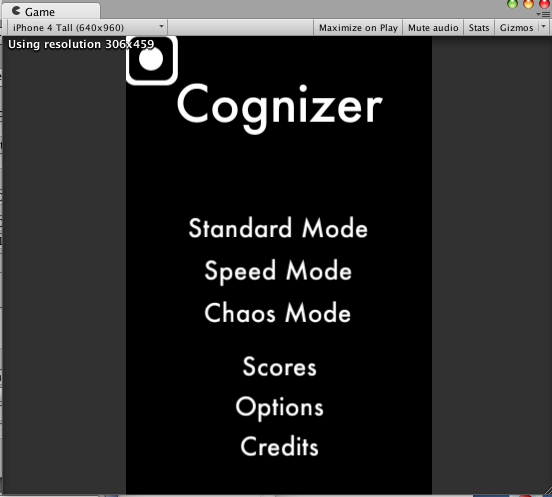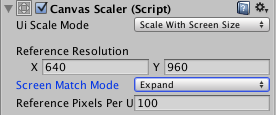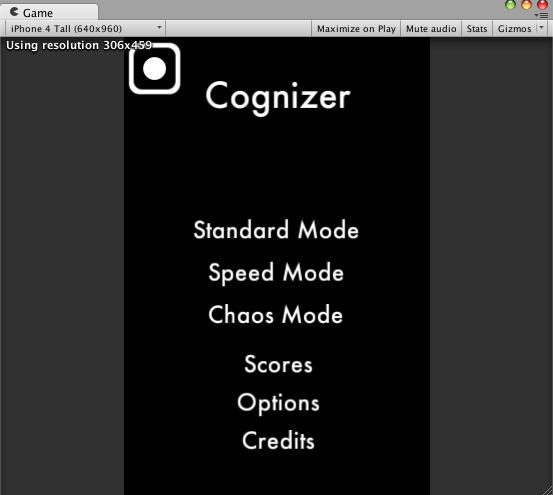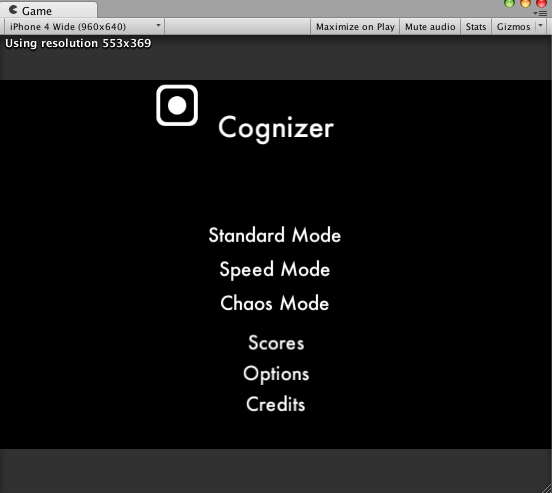I have a Panel with an AspectRatioFitter on it.
In there, I have a vertical layout group, with three buttons, Standard Mode, Speed Mode, Chaos Mode.
I have the Layout Group's anchors set to keep its size relative to the parent Panel.
The problem is that the text doesn't resize when I change the screen resolution. You can see it's cut off to say "Standard M" in the bottom image.
But if I say "Best Fit", the texts aren't the same size, because the boxes are big enough to allow the shorter text to be bigger. The only way I've been able to fix this is to adjust the sizes and anchors of the text boxes by hand. Is there an automatic way to do this?