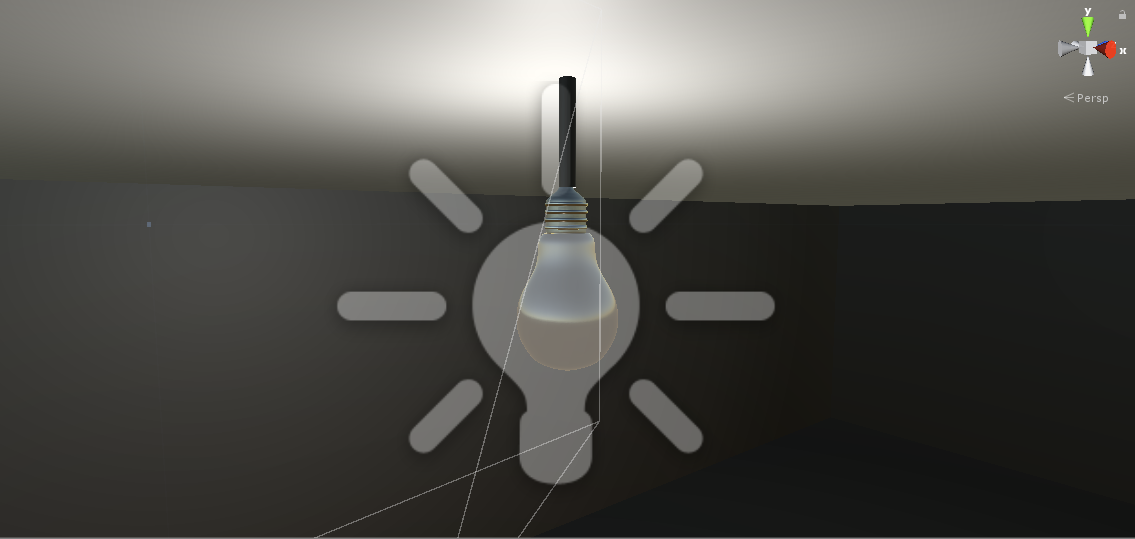I'm trying to get back into Unity and I've been playing around with lighting. I modelled a simple lightbulb in Maya and have been trying to create a hanging ceiling light but I'm struggling to get it to work. No matter where I place the point light, it appears to originate from the ceiling and the bulb remains dark. Ideally, I would like the light to originate from inside the bulb and spread across most of the room, while also making the bulb glow. I'm sure this is a simple task but I would really appreciate any tips in the right direction. Thanks
1 Answer
The Light component is used by the surrounding objects' shaders to compute how much illumination their surfaces should reflect.
But from the perspective of the lightbulb itself, that light isn't shining onto the surface at all - the surface is facing directly away from the light. So it correctly does not reflect any of it. Some shaders will try to simulate transmission through a material, but for a simple case like a light bulb that's only on or off, we can do something even easier.
When you want an object to self-illuminate from within, the way to achieve that is to give it a material with "Emission" enabled.
You can then give the emission an HDR colour & intensity value, and even add a mask to control which parts of the object glow.
![Unity material inspector, showing emission property[1]](https://i.sstatic.net/HuknU.png)
If you want a halo around the light, that's a third technique yet - you can achieve it using a lens flare, or by using a bloom filter on your camera to make bright spots in your image bleed out into their surroundings a little, or with a camera-facing quad you stick on your lightbulb if you want to exactly control the look of the halo.