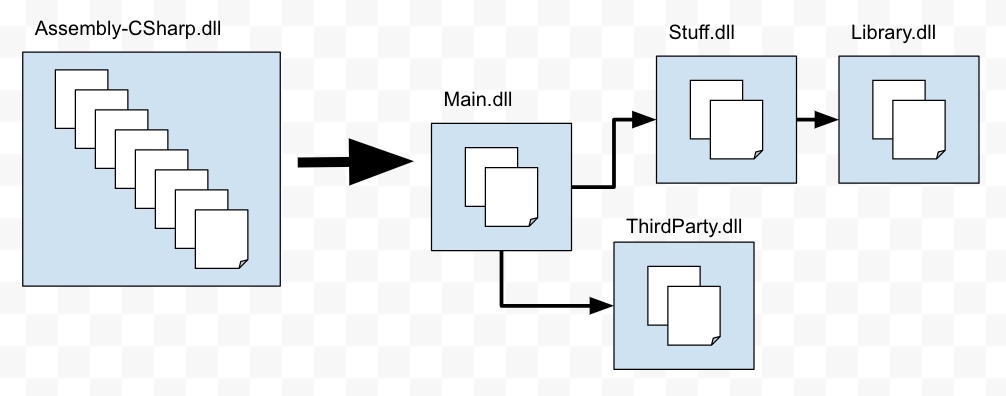We're using Unity 2017 for a big Indie game. at the moment We have some issues with our development speed:
In order to fix issues and bugs, We used the visual studio and attach the process to Unity and go through the code step by step. every time we change something (even just a line of code) we back to unity and wait for all scripts to recompile which takes up to 1 minutes sometimes. after that, we run the game and go to the place that bug happened which takes us about two minutes.
I was wondering if there was a Best practice for fixing issues and debugging in Unity which brings us speedup on script compiles and also helps us to get to bug location faster.