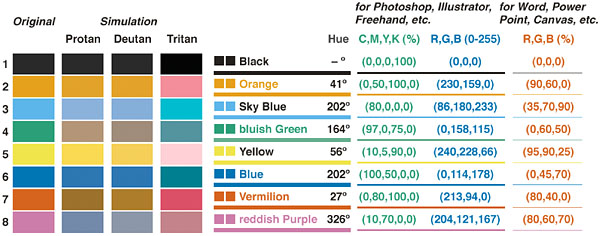My father has some mild color blindness, and my cousin has a severe red/green blindness (he see both as yellow... something that makes things worse, since when he see a colour it may be yellow, or red, or green...)
My family feared that I would be colour blind too (I DO confuse some colours, mostly blue and black and dark blue with dark green... but it is not colour blindness it seems), so we researched a lot...
Basically, 7% of the US population (seemly worldwide is 10% among caucasians and maybe asians... I have no data for black people) is colour blind in varying degrees but of the same type of my cousin (ie: see both red and green as yellow)
So, the solution is basically don't use red, green and yellow as important gameplay elements...
I for example made my current game based on colors, but you can still understand the game if you only see the difference between red and blue, and the majority of the population can see the difference between those two colours (they are on the opposite sides of the spectrum and have mostly no overlap in our "sensors", even if the person have only a single colour sensor in his retina, he will see one of these two colours and see the other as yellow or gray, but unless you have some bizarre brain problem, it is impossible to see red as blue, or blue as red)
A BAAAAD example is Bioshock 2, it has a minigame where the background is yellow, and you have to stop a pointer above either red or green... If you use some filters that simulate colour blindness you will see that almost all types colour blindness result in this minigame breaking, or the green and red become hard to distinguish, or one of the two colours blend in the yellow background, the only people that can play this minigame properly while having colour blindness are those that don't see the blue colour...