In Unity 5, I have a player shooting a projectile in aim to hit a boss, and inflict damage upon contact with the projectile. Though for some reason, the projectile and boss aren't colliding with each other.
I've done the following;
- Made sure that both the projectile and boss have a BoxCollider 2D and Rigidbody 2D
- Made sure that they're on the same Z-Index and on the same layer
- Tried to Debug.Log() if there's any collision (there isn't)
- Made sure I'm using OnCollisionEnter2D on the boss' health script
- Compared the syntax I use with another collision (where the player collides with an object and dies - this works perfectly fine).
However, none of these seem to be working.
This is the boss' health script:
void OnCollisionEnter2D (Collision2D coll)
{
Debug.Log("COLLIDED");
bosshealth -= 1;
}
Here is the projectile prefab:
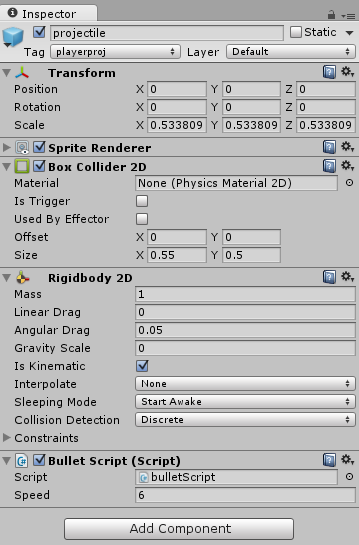
And the boss prefab:
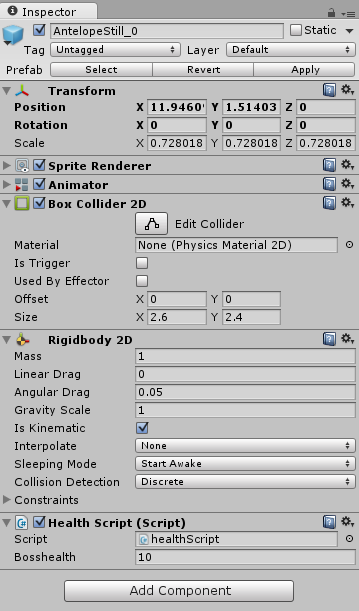
Does anyone have a clue as to why they're not colliding? the projectile just glides over the boss
EDIT: I found a temporary fix! Disabling the Kinematics of the boss allows for both objects to collide, and successfully display a debug message! Just a problem though; I don't want the boss to freely float around in space. I use the kinematic to ensure it stays put at all times until told to by scripts.
Is there a way to get around not having to disable the kinematics?
EDIT 2: Then again, I am removing the projectiles on impact anyway, so the actual boss doesn't move, but that seems dirty :/
