The Problem:
I have been making a model of a Steampunk-themed street light in Blender for use in my MonoGame/XNA Game. To test it I exported it to the *.fbx file format using the fbx export plugin for Blender.
After setting everything up in the code and starting the game, that was the result:
As you can see some of the triangles are missing or their vertices are connected in a wrong way. In addition to this you can recognise two additional faces on the top that were not intended to be there.
I am using a pretty standard code to render my model with a BasicEffect:
foreach (ModelMesh mesh in model.Meshes)
{
foreach (ModelMeshPart part in mesh.MeshParts)
{
part.Effect = effect;
}
mesh.Draw();
}
What I tried so far to solve the issue:
- Searching on Stackexchange, no result
- Asking Google, no result
Playing arround with the
GraphicsDevicesettings was either not solving the problemgDevice.RasterizerState.CullMode = CullMode.None; gDevice.DepthStencilState = DepthStencilState.Default; gDevice.BlendState = BlendState.Opaque;- Downloading the latest Blender version and exporting again did not solve anything despite the fbx plugin was updated
- I also suspected a problem with the normals so I recalculated them in Blender but it did not help too
What software/hardware did I use?
- Surface Pro 2 (intel core i5 with intel hd 4400 graphics)
- Blender 2.75a
- Visual Studio Express 2013
- MonoGame Framework(I believe its version 3.4)
So here are my questions:
What is causing this result? Could it be a problem with MonoGame/XNA or a problem with Blender/the fbx exporter (or my export settings?)?
Did maybe one of you had such issues with fbx models and MonoGame/XNA?
I would very appreciate any guesses, help or solutions from you. If you need more Information, just ask for it. Thanks in advance.

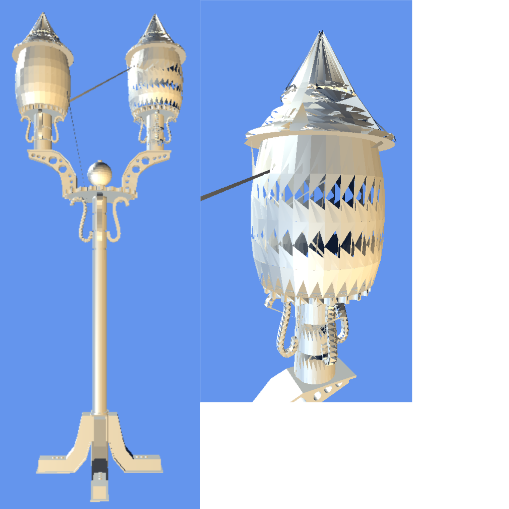
Step 4in that site. The foreach statement is done a bit differently:foreach (ModelMesh mesh in myModel.Meshes). \$\endgroup\$