I am making a card game where there are 21 cards on hand and 2 options from where user can draw cards to his hand and throw a card from hand.
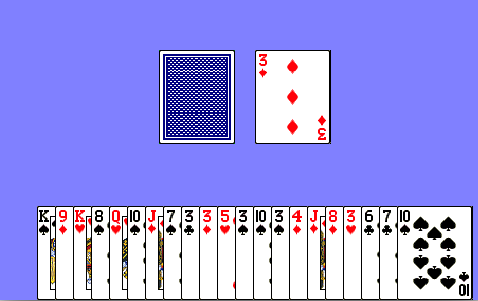
I am new on game development and I'm following the principle of MVC.
Till now in my game I have a InputHandler class that handel the input. GameWorld and GameRender are two class which controll the game logic and render the game respectively. Both of these class are called by GameScreen class which extends Screen.
My question is how should I implement the touchListener to these cards. They are now just sprites and I have used texture Packer to create a spriteSheet
Doing research i have found that Stage and Actor are the things that I am looking for. Reading on wiki I found that these are useful to create menus. I've also read that working with stage and Actor is complex for creating game environment and follow the rule of MVC.
So, please anyone could guide me a way from where should I need to move forward. This is the very basic move that I need to move but I know if I did wrong here, i have to pay much more later.
