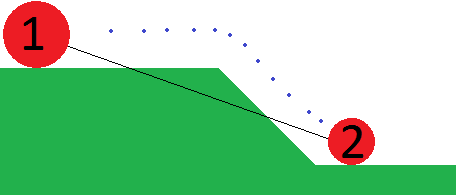So, when interpolating position against a standard 'horizontal' platform, everything works great. What happens is something like this..... (Question continues after graphic)
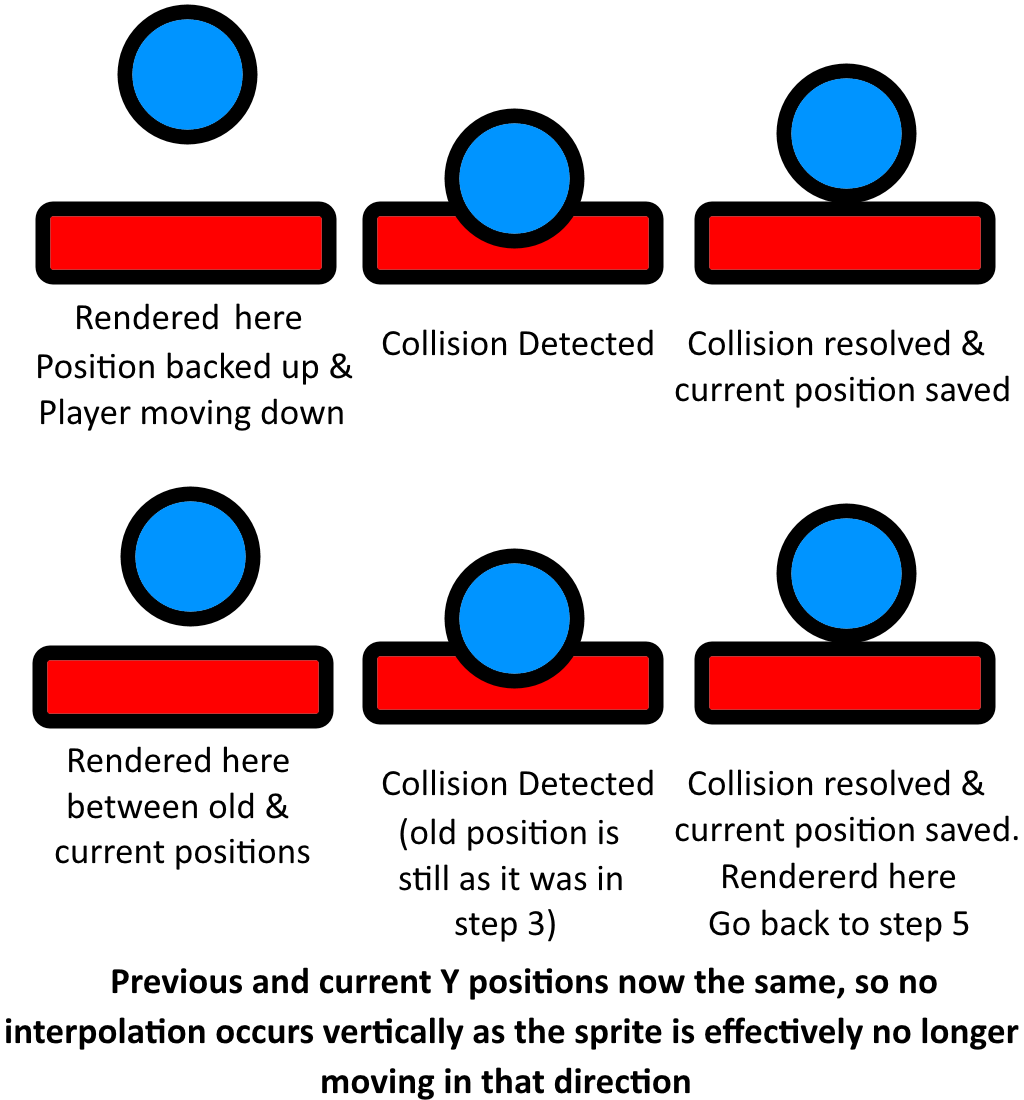
Now, the question I have is, how do we correctly interpolate the player's sprite (blue circle) against a 45° tile? When I attempt to do this, what happens, is that when the player is going up the slope, it is slightly embedded in the tile and when coming down the slope, it floats slightly above the tile.
In the example above, the sprite effectively 'stops' moving along the Y Axis, so therefore, interpolation along that axis stops, however when interpolating the position against a slope, the sprite moves in an X and Y direction, so never stops. I think this is causing the issue, if my logic is correct, some more graphics follow to illustrate what I mean....
What am I doing wrong? How do I interpolate my sprite while making sure it's 'on' the slope at all times?
For moving up a slope
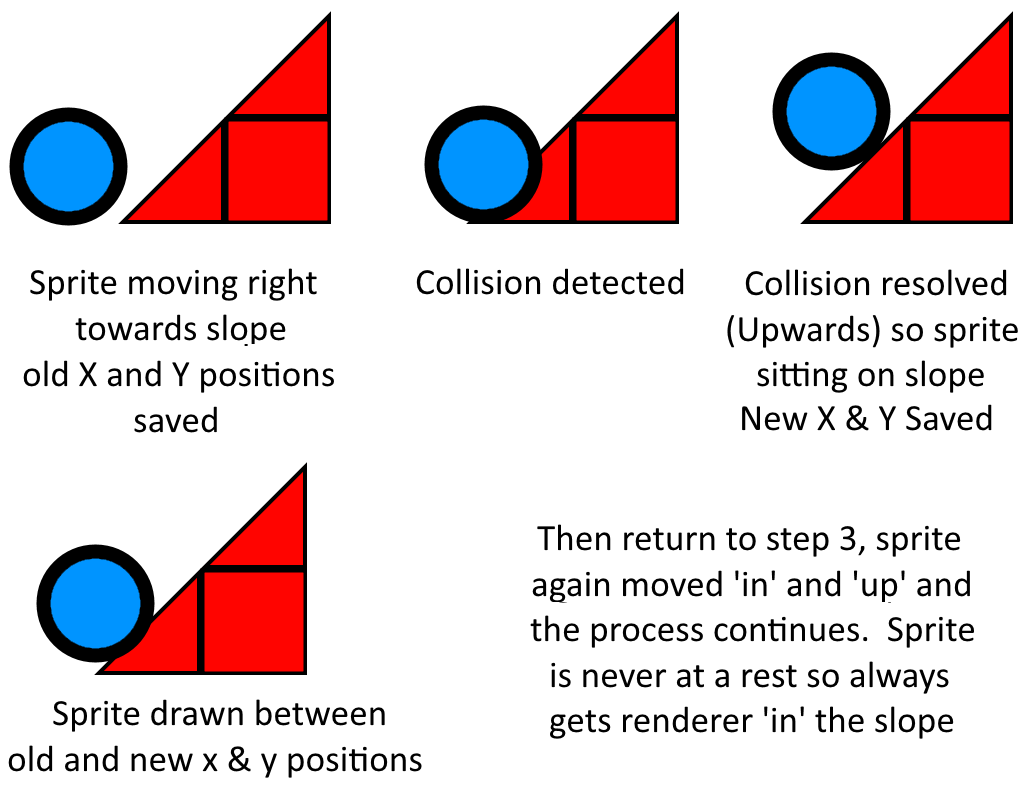
When moving down slope
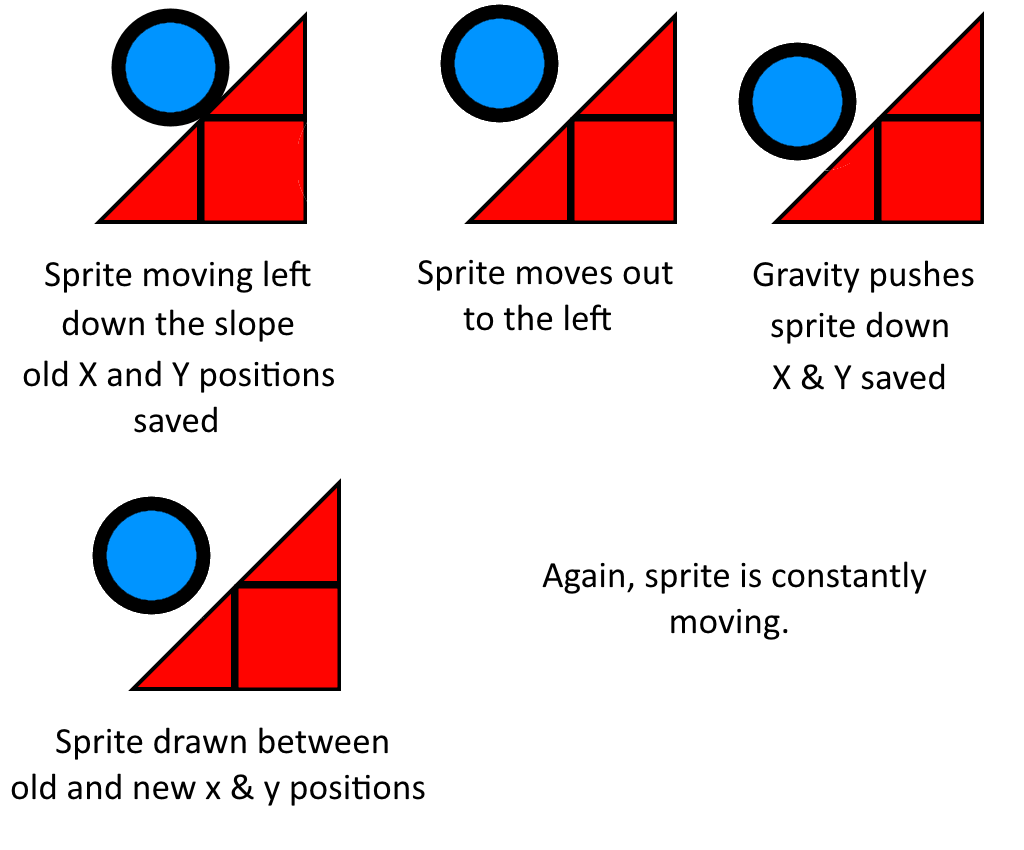
Summary
When interpolating against a horizontal platform, although the sprite isn't rendered on the platform in the frame straight after collision has been resolved, it is rendered on the platform during subsequent frames because the difference between the old and new positions has become 0 as it is no longer moving. However against a slope, again, the initial frame is incorrect but then the sprite moves again, so the next frame is also wrong etc so it never 'settles'. Note it does move at the slope's angle just not on the slope.
I'm trying to work out how to get my two points along the 45° slope and interpolate between them (ie, along the slope)....