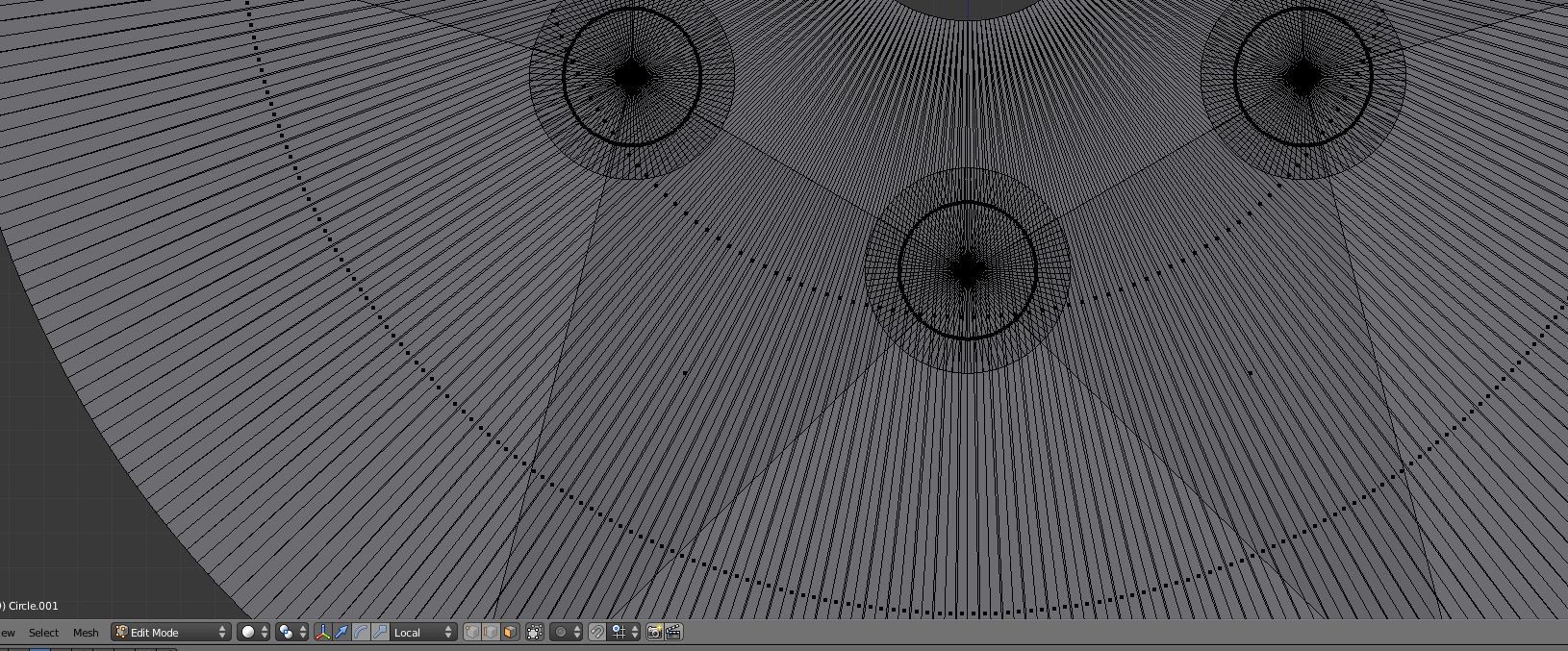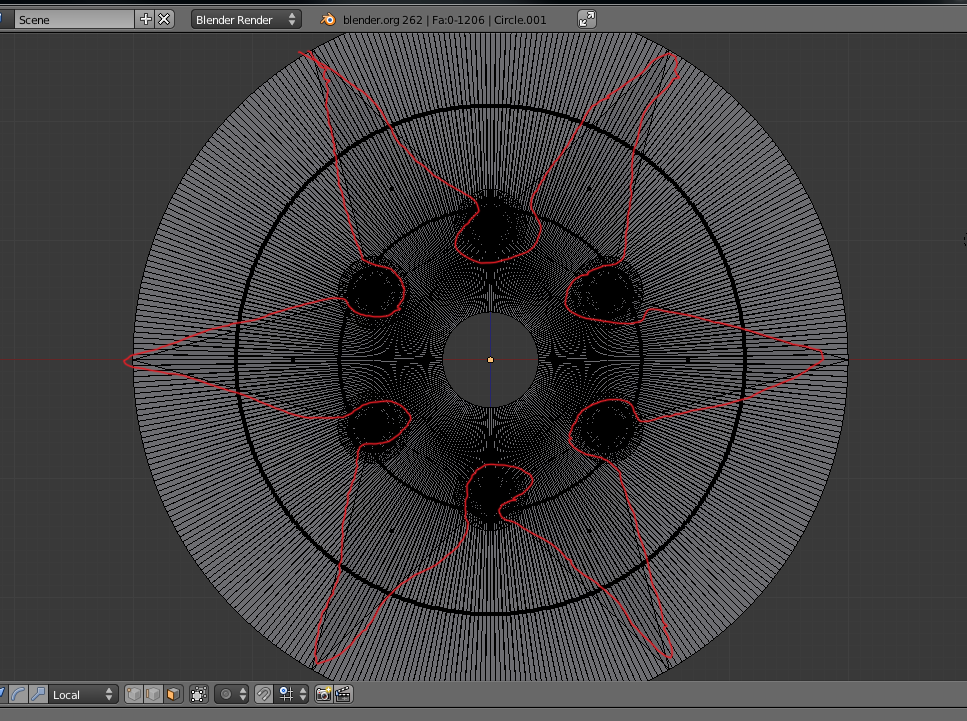I have run into a bit of a problem creating my 3D model. I started with a single mesh and added additional meshes (all in edit mode) to create my geometric shape. They are all part of the same object, but now I can't figure out how to "carve" my desired shape of this geometric mesh pattern because some of my faces are going to get deleted etc.
Here are pictures of what I have, and what I want to achieve.