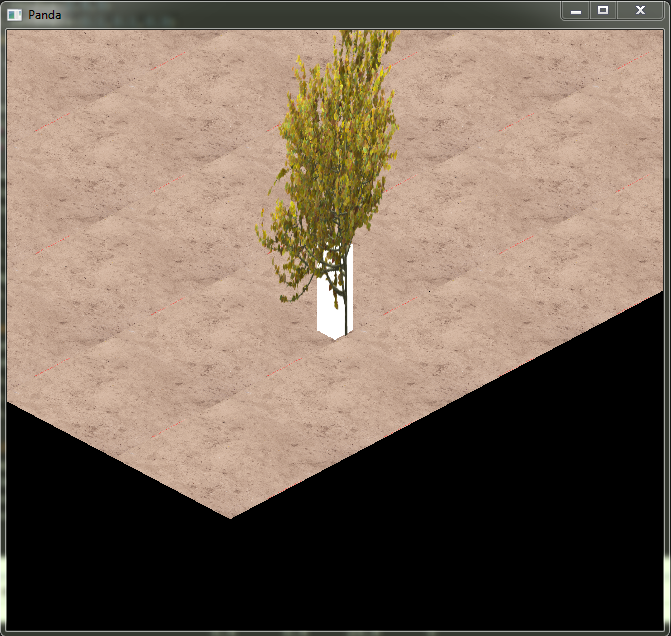I've wondered how to get basic collision detection working in an isometric game. I'm using panda3d which has very comfortable support for bullet, ode and a small builtin physics framework. The problem is that these naturally don't work with flat images. I'm using dynamically generated quads as canvases in the 3d coordinate system. Every image or texture is mapped on one of these. The idea is to create tiles with images and place them in 3 dimensions to let panda3d do the rendering.
In order to place a tree on the screen I would generate one of the dynamic flat quads and map a texture with an image of the tree on it. Then I would move the quad to the desired position and everything's fine. Panda3d manages the correct rendering order.
Up to now the player object simply walks through the environment. I need to implement basic collision detection in order to solidify the trees. Browsing through previous questions I've found this one How do I handle Isometric collision detection? Unfortunately the question only targeted collisions to prevent the player from falling through the ground and allowing him to jump on platforms. This can be done comfortably with panda3d's builtin physics.
Here's a picture to show you what I want:

The ground itself is composed of a 10x10 grid of tiles. I've used the same texture for all of them. The tree is not a sprite that's rendered in 2d. It's actually a flat rectangle with a partially transparent tree texture. The white rectangle is my player object. With the standard 3d physics I could prevent the player from walking through the quad but the tree would still be perfectly flat. I thought about adding a "dummy mesh" to have 3d collisions but that would surely come pricey in terms of performance and would spoil the neat implementation of my 3d canvases.
Is there a canonical way to get 3d collisions in an isometric game ?
How would you do this ? Please answer this second question on behalf of panda3d.
I know that this is probably rather complicated. A link to a good article would be perfect. If you want to have a look at my code, you might want to read this question: How do I use setFilmSize in panda3d to achieve the correct view?
UPDATE:
Here's another picture that might depict the problem better