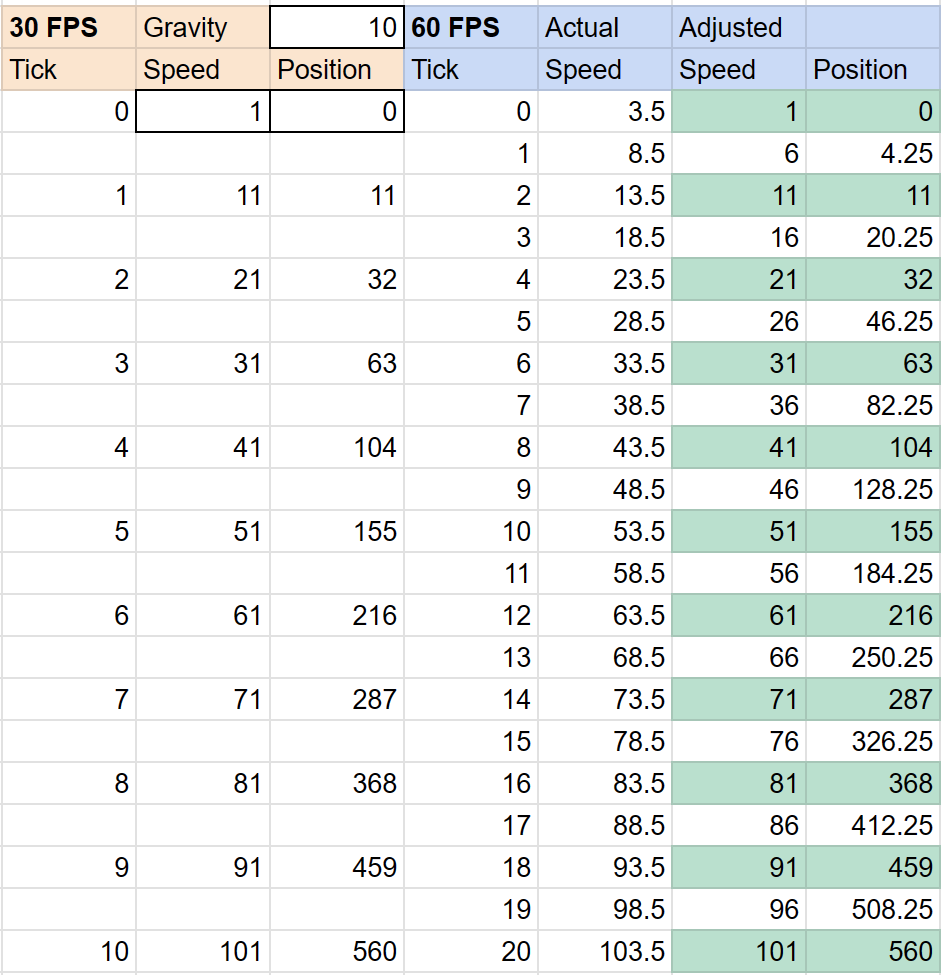First, we know that if we halve the timestep, we have to halve the gravity, so that we still add the same total amount to the speed when we run twice as many iterations.
Adjusting the initial speed or velocity is a little more nuanced. The equation for continuous motion under constant acceleration is:
$$\vec p (t) = \vec p_0 + t \vec v_0 + t^2 \frac {\vec a} 2$$
But using an Euler integrator like in your code is a discrete approximation of this that adds some integration error — so your object won't trace exactly the same parabola as the continuous physics would suggest.
It turns out that this integration error is exactly equivalent to shifting the initial velocity by one half a timestep. It's like, anytime you read/write the velocity in the Euler simulation, you're actually looking at the object slightly in the past, compared to its position.
So, we can convert between these modes just by adding/subtracting one half a time step's worth of acceleration. If we have two objects following exactly the same parabola of positions over time, one moving continuously with initial velocity \$\vec v_\infty\$ and one moving discretely at some fixed fps with initial velocity \$\vec v_{fps}\$, that looks like this:
$$\vec v_\infty = v_{fps} + \vec a \frac 1 {fps \cdot 2}\\
\vec v_{fps} = v_\infty - \vec a \frac 1 {fps \cdot 2}$$
So to get from your 30 fps initial velocity to 60, we first add half a 30 fps step of gravity to get to the velocity for the continuous sim, then subtract half a 60 fps step of gravity to get the initial velocity for the 60 fps sim:
$$\begin{align}
v_{60} &= v_\inf - \frac {g_{60}} 2\\
&= v_{30} + \frac {g_{30}} 2 - \frac {g_{30}} 4\\
&= v_{30} + \frac {g_{30}} 4\\
&= 1 + \frac {10} 4\\
&= 1 + 2.5\\
&= 3.5
\end{align}$$
So your new initial velocity for this object is 3.5 instead of 1. Adding half this velocity to your position each frame will exactly reproduce the positions seen in your 30 fps sim, just two ticks apart. (We add half because we haven't changed the units — we're still measuring speed in "pixels per thirtieth of a second" to keep it directly comparable for any calculations you have that are checking it against threshold speeds)
Here's a spreadsheet proving these match as desired - you can click in the cells to see the exact calculations I'm doing at each step:
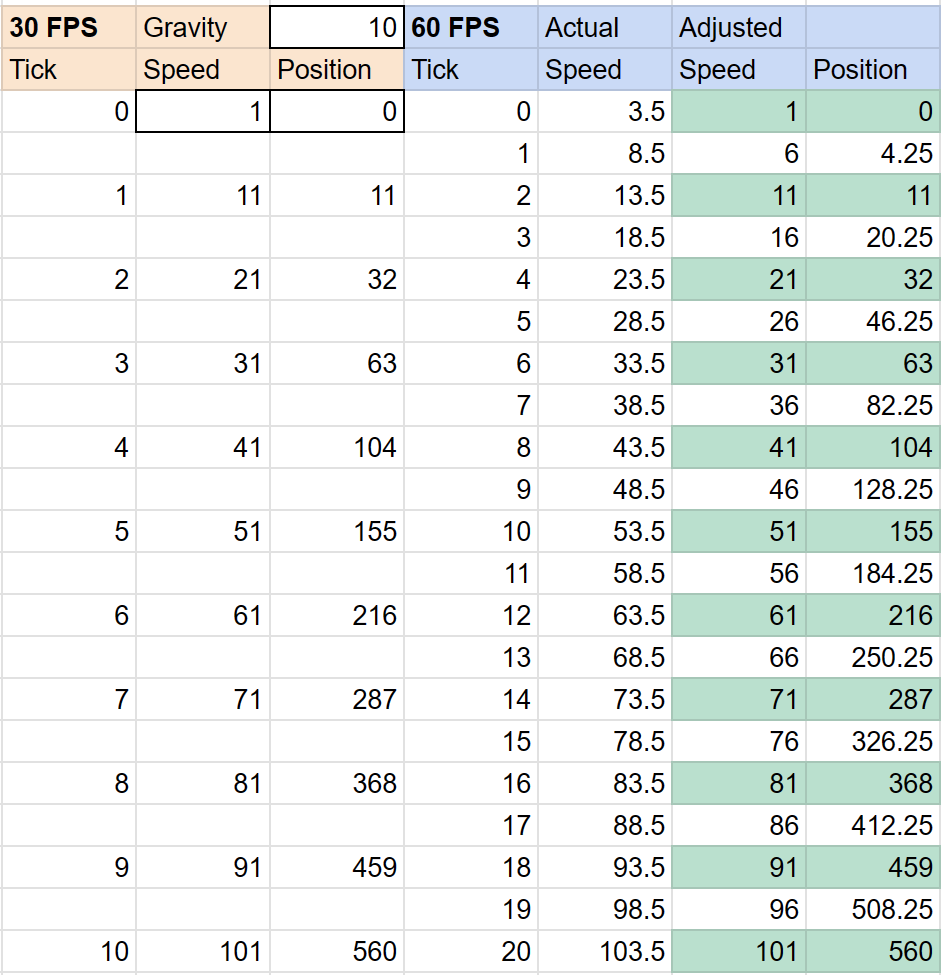
There is a wrinkle though: the speed you get after some even number of ticks won't exactly match the speed you had at half that many ticks in the 30 fps case. That's again due to this time-shifting. Where the 30 fps sim was giving us speeds measured at \$t - \frac 1 {60}\$ in the continuous world, our 60 fps sim is telling us what the speed was at \$t - \frac 1 {120}\$. So you need to subtract half a (60 fps) timestep's acceleration from the speed to see the same value you got from the 30 fps sim at the corresponding tick.