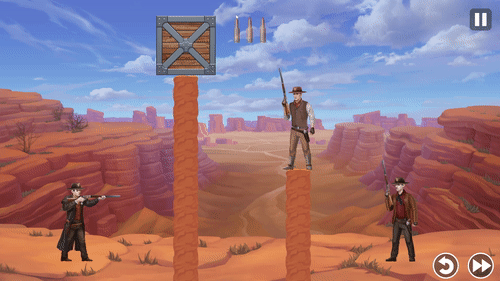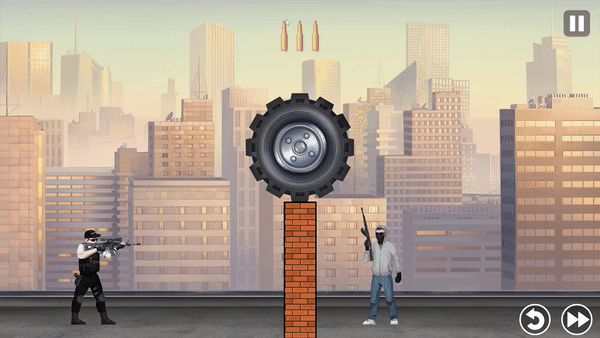The equation of motion for an object accelerating under constant gravity is:
$$\vec p(t) = \vec p_0 + \vec v_0 t + \frac 1 2 \vec a t^2$$
...where \$t\$ is the number of seconds since you started tracking the object in this particular ballistic arc (eg. since the time it was launched, or time in the future from this frame), and \$\vec p_0\$ and \$\vec v_0\$ are the position and velocity of the object at that start time \$t = 0\$
If you're using a physics engine with a symplectic Euler integrator like Box2D, it will have a slight integration error compared to the real physics equation above, but we can correct for that by nudging our \$\vec v_0\$ term forward in time:
$$ \vec v_{0\text{ for solving}} = \vec v_{0 \text{ reported}} + \frac 1 2 \vec a \Delta t$$
We take whatever velocity the object has according to Box2D, and add one half a time step's worth of acceleration to it, to get the term we'll use in the equation at the top. Here \$\Delta t\$ is the number of seconds per simulation step.
Now we can use the quadratic formula to solve this equation to find the times \$t^*\$ when the object crosses a particular height \$y^*\$ - say, the height at the top of your screen (or slightly below, if you want to make sure you see more that just the most fleeting glimpse of the object as it crosses the screen corner).
Or \$y^*\$ could be the height of your ground, if you want to predict where the object will land (and neglect objects that will briefly cross the corner of the screen again before landing out of view).
$$p_y(t^*) = y^*\\
p_0{_y} + v_0{_y}t^* + \frac 1 2 a_y {t^*}^2 = y^*\\
t^* = \frac {-v_0{_y} \pm \sqrt{v_0{_y}^2 - 4(\frac 1 2 a_y)(p_0{_y} - y^*)}}{a_y}
$$
If you have no real solutions, then the object never goes off the top of the screen.
If you do have two real solutions for \$t\$, take the greatest one. This is the time in the future when the object falls back into the screen vertically.
Now substitute that \$t^*\$ into the equation at the top, and you'll get the full position of the object at that time. Now you can measure its x coordinate to see if it's still within the screen, or too far left/right to be visible.
Be sure to take the object's dimensions, or offset from its local origin point into account when picking your \$y^*\$ and left/right thresholds - they can be tighter for small objects and looser for large objects.