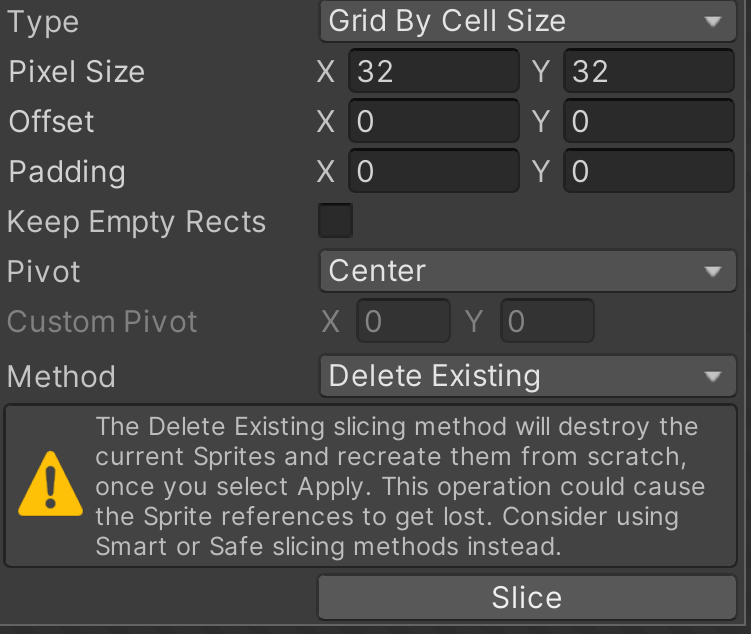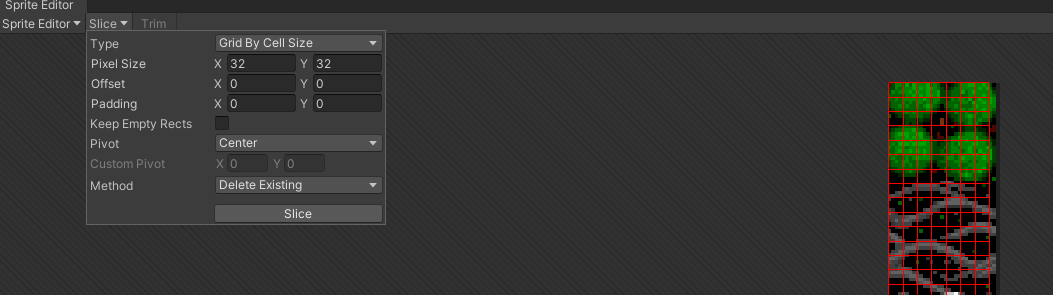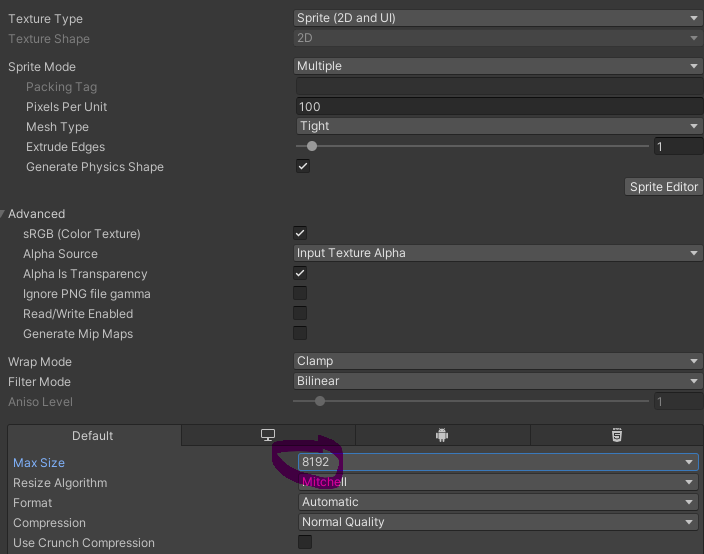I have a PNG file (taken from here) with tiles that look like this:
Each tile is 32x32 pixels. I tried to use Unity's Sprite Editor to slice them into individual tiles. Here are the settings I used:
After I clicked "apply", the sprite resolution became much lower - about 8x8:
What did I do wrong? How can I correctly slice the PNG file?