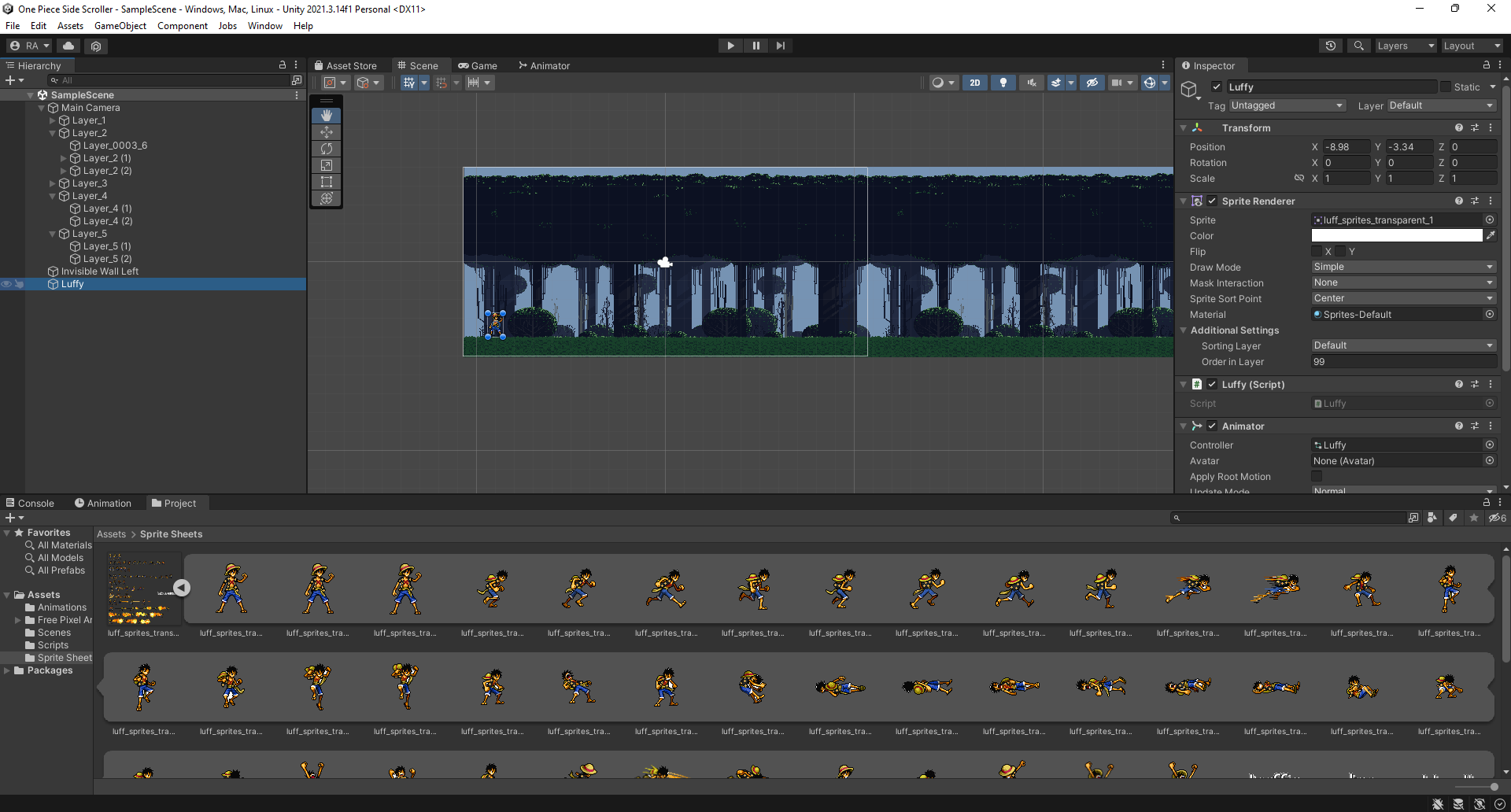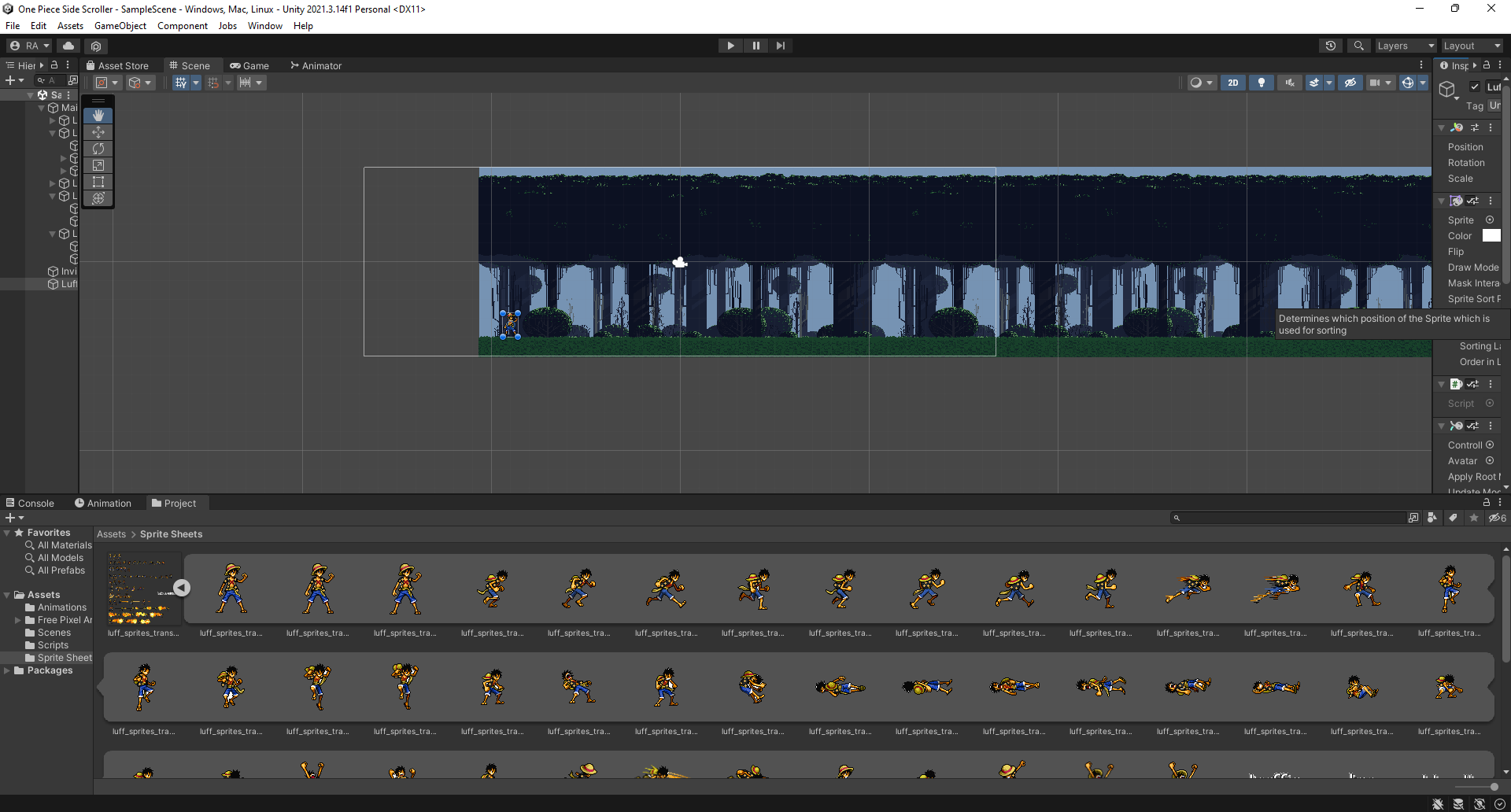Whenever my scene window gets resized the layout gets messed up. This included when I move or resize other views in my workflow in such a way that it changes the size of the scene window (see screenshots). This makes Unity nearly unusable. How do I prevent this nonsense?
Correct scene layout:
Messed up scene layout: