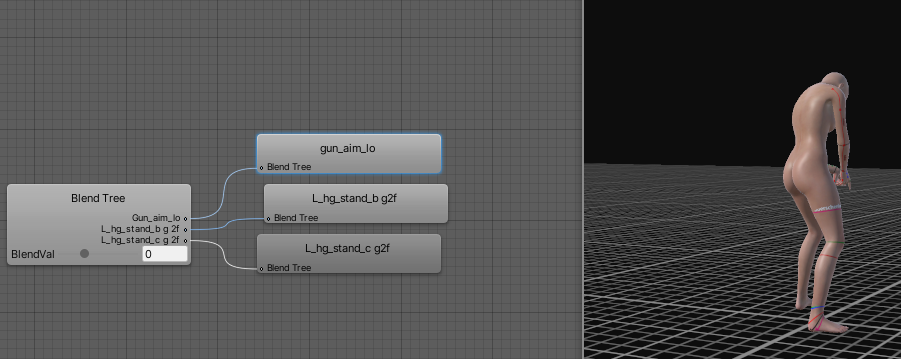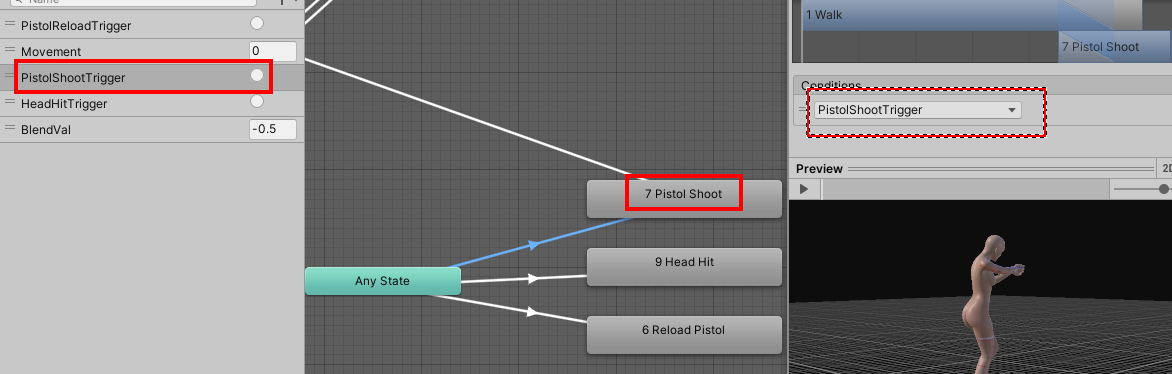I have a hero that can aim his gun.
When the user aims down, I play the animation "gun_aim_lo". When the user aims up, I play the animation "gun_aim_hi".
I do this via a BlendTree.
The "BlendVal" is set by the current mouse position.
float f = Input.mousePosition.y / Screen.height;
_animator.SetFloat("BlendVal", f);
This works fine.
When the user then presses the fire button, the hero shoots his gun.
I play the gun_shoot animation using a Triggger like that:
_animator.SetTrigger("PistolShootTrigger");
However, I have now noticed that I need different gun_shoot animations, just like for the aiming: I need a gun_shoot_hi and a gun_shoot_lo animation according to the aiming position, else it would look strange if the user for example aims low and then the shoot-straight-animation is being played.
I would need to be able to blend between them according to where the user aims when he shoots.
Can I combine a BlendTree with a trigger?
I think I can only trigger single animations, and not a blend tree.
Can somebody tell me how my idea could be achieved?