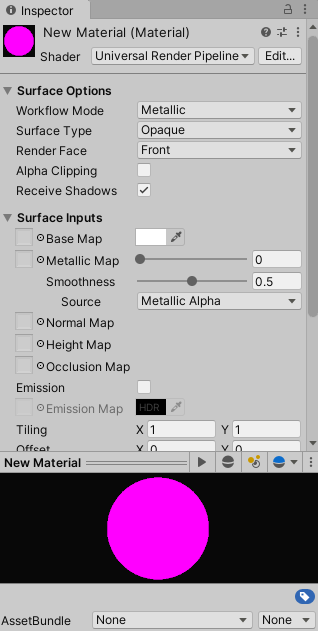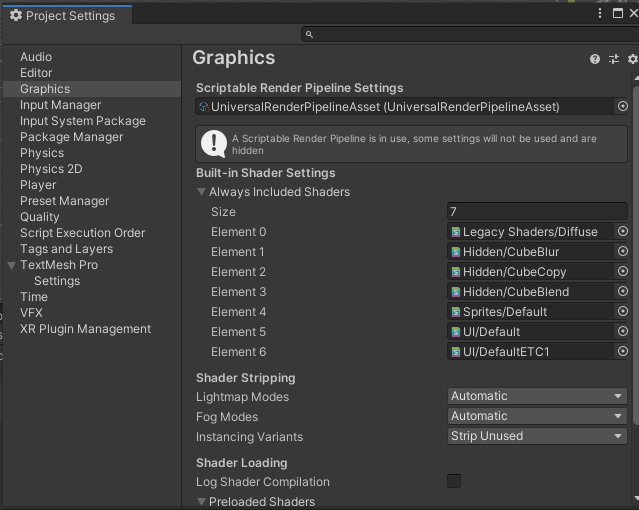Version: Unity 2020.2.0f1
I started my project with Universal Render Pipeline template but I don't know why all materials are pink. I even tried to upgrading but nothing happened.
This error was coming after upgrading:
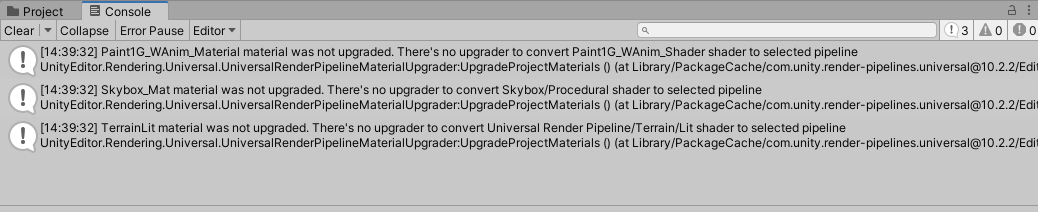
And when I am creating new materials then I still getting pink materials and I am also not able to upgrade them: