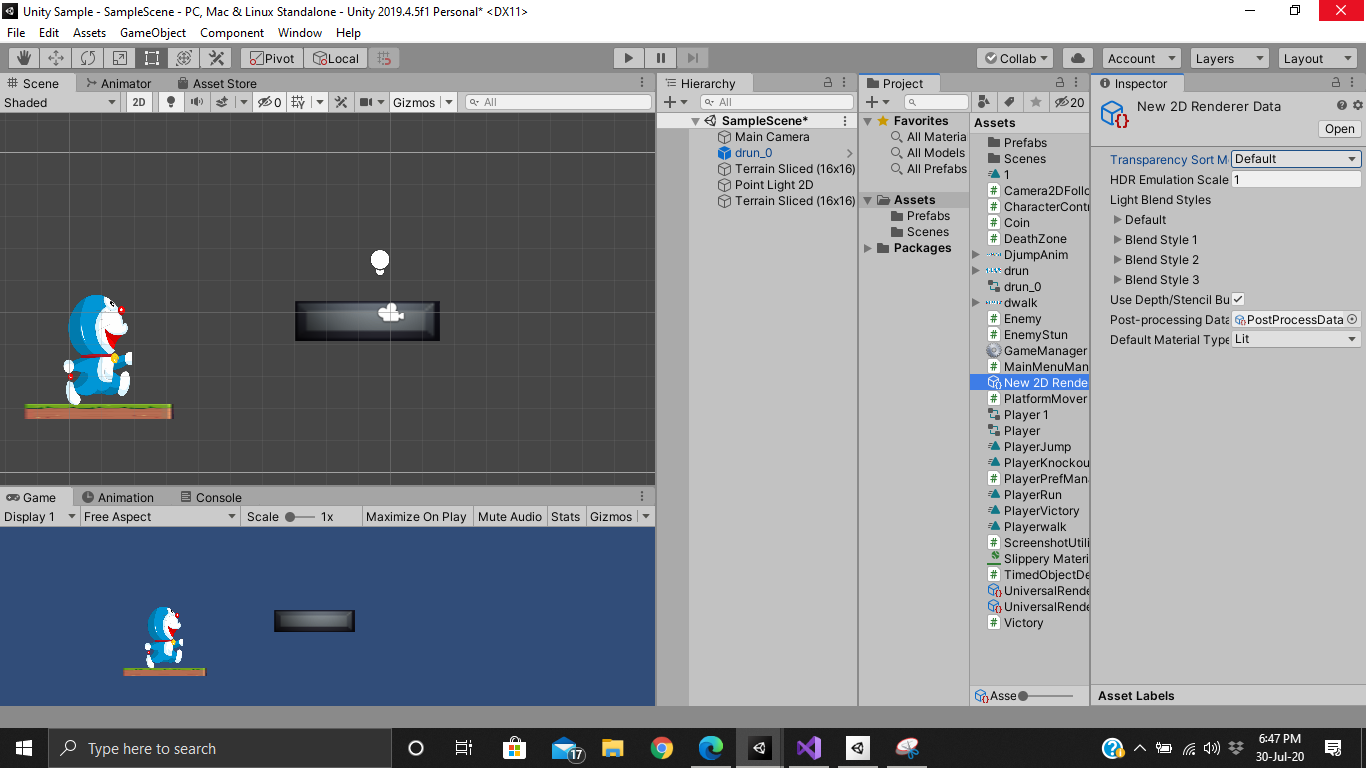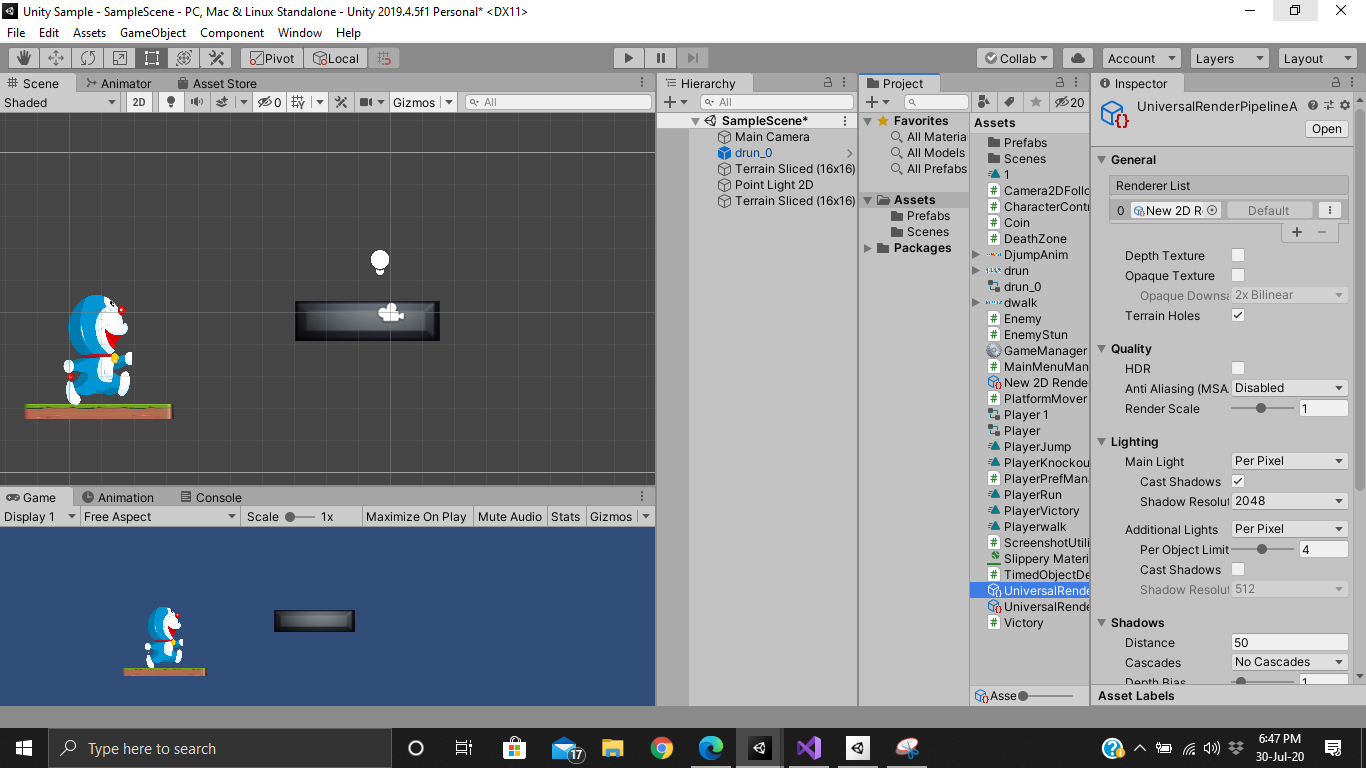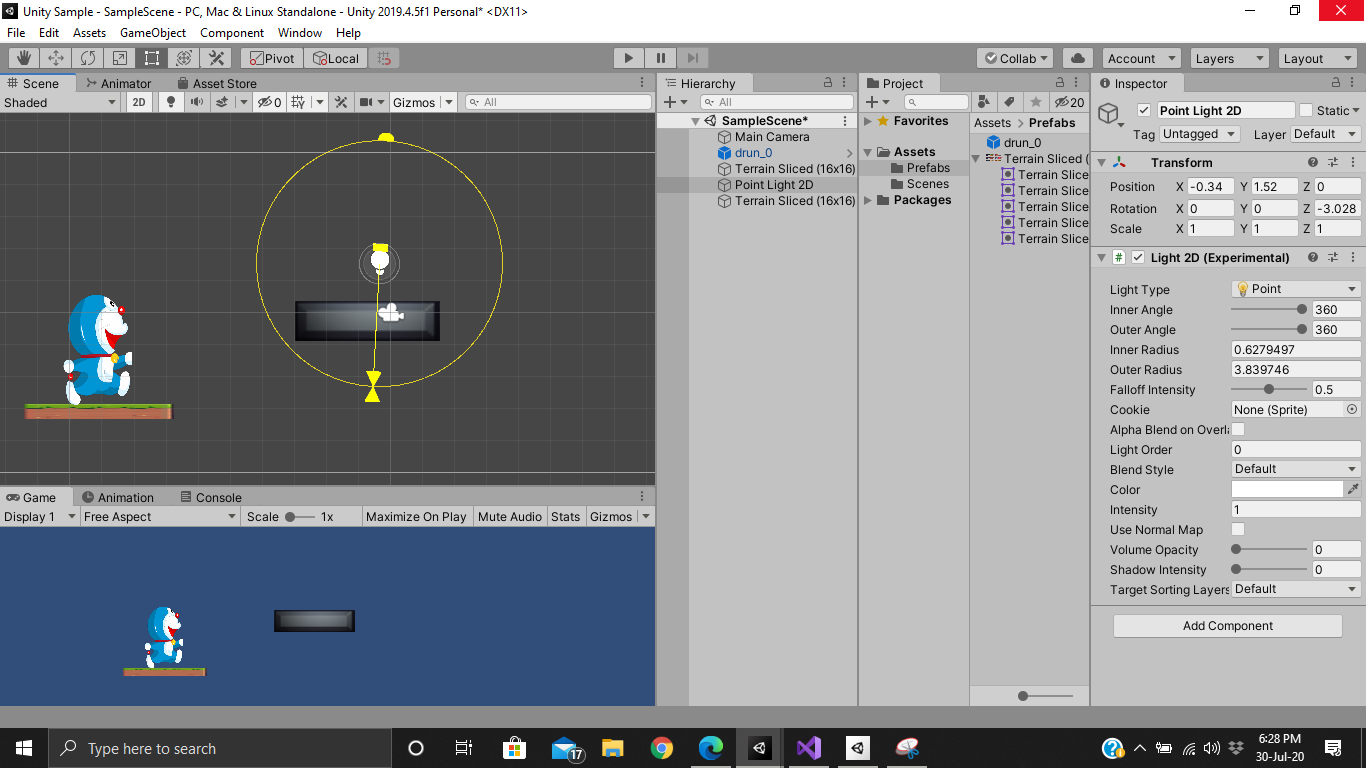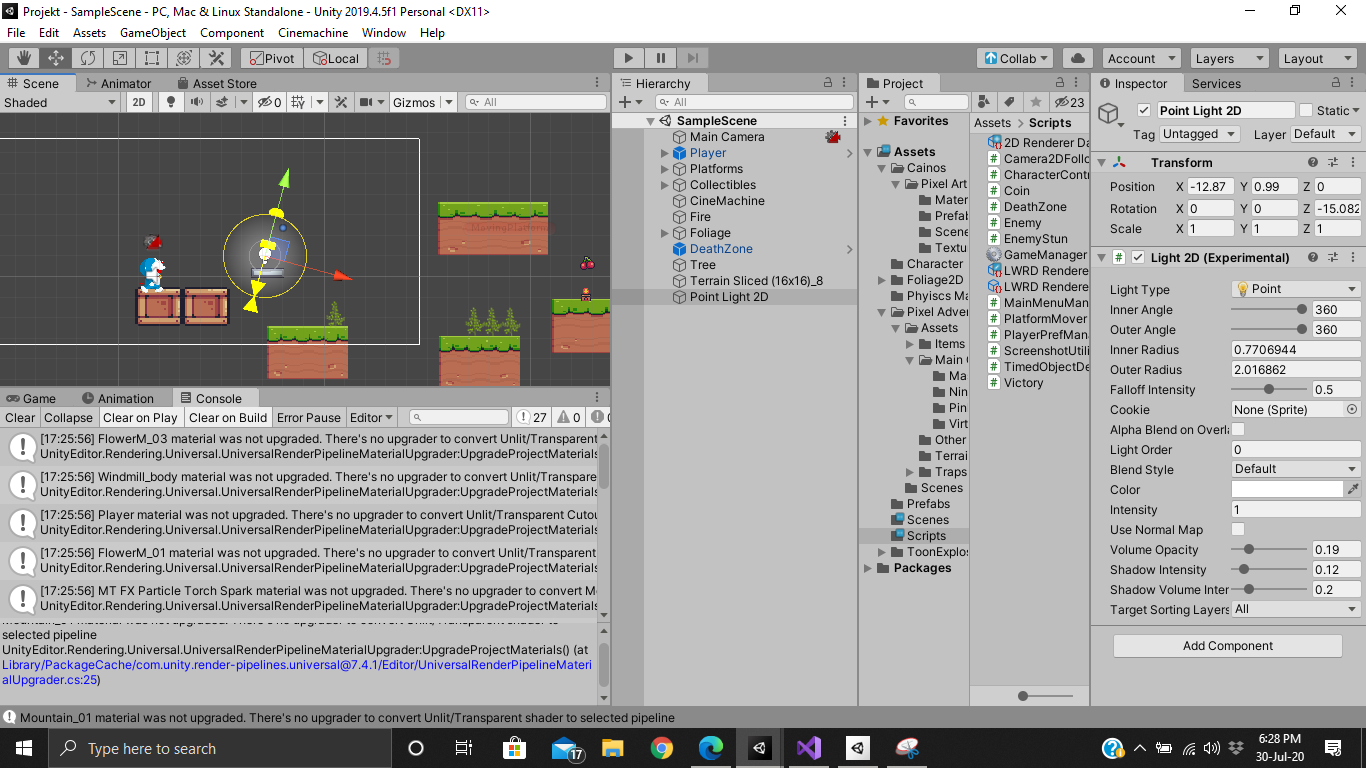I want to implement 2D lights in Unity. So, I downloaded the Universal RP package from the Package Manager.
I created renderers as shown here, then I created a light object (Point Light 2D) in a new project.
What should happen: After this last step, the scene should become black.
What happened in my case: There scene is same as before plus a warning message popped up in the other project, and when I place any object from my game, only that object appears black.
WARNING:
FlowerM_03 material was not upgraded. There's no upgrader to convert Unlit/Transparent shader to selected pipeline UnityEditor.Rendering.Universal.UniversalRenderPipelineMaterialUpgrader:UpgradeProjectMaterials() (at Library/PackageCache/[email protected]/Editor/UniversalRenderPipelineMaterialUpgrader.cs:25)
Videos I took reference from:-