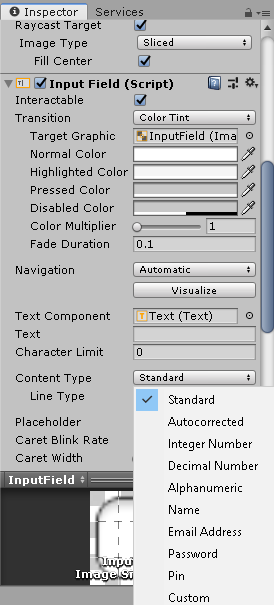I'm writing simple chat-app using Unity. The problem with Unity's default implementation of soft-keyboard visibility is that it hides itself when i'm clicking outside of keyboard panel. What i want is that keyboard stays always shown until i explicitly tells otherwise.
For a couple of days i tried to find similar questions but none of them helped me. I have very little experience in "native" android development (i.e. Java). So far i managed to create simple native plugin for Unity. I tried to manually open keyboard with this code:
imm = (InputMethodManager)context.getSystemService(Context.INPUT_METHOD_SERVICE);
imm.toggleSoftInput(InputMethodManager.SHOW_FORCED, InputMethodManager.HIDE_IMPLICIT_ONLY);
The result was fine, except the keyboard had InputType set to TYPE_CLASS_NUMBER. For my app i needed TYPE_CLASS_TEXT. So i tried to research how to set InputType and stumbled on fact that this property can only be changed inside EditText object. As i'm writing my app in Unity, i had no way of finding my InputField's inside native code. So i tried to create EditText inside my native plugin. I followed the logic that if i create custom EditText, place it inside main layout and set visibility to NONE or make background transparent, then i can set focus to that element and be fine:
FrameLayout myLayout = activity.findViewById(android.R.id.content);
focusedText = new EditText(context);
focusedText.setFocusable(true);
focusedText.setInputType(InputType.TYPE_CLASS_TEXT | InputType.TYPE_TEXT_VARIATION_NORMAL);
myLayout.addView(focusedText);
focusedText.setFocusableInTouchMode(true);
focusedText.requestFocus();
focusedText.setBackgroundColor(activity.getResources().getColor(android.R.color.transparent));
imm.showSoftInput(focusedText, InputMethodManager.SHOW_FORCED);
The end result was a mess. Soft keyboard behaviour became undesirable. In order for keyboard to show, i first needed to select InputField, then i would see transparent EditText be created in the middle of my layout with all input characters visible. Even if all worked fine, it still looks like a wacky hack.
Does anyone stumbled across similar issues?