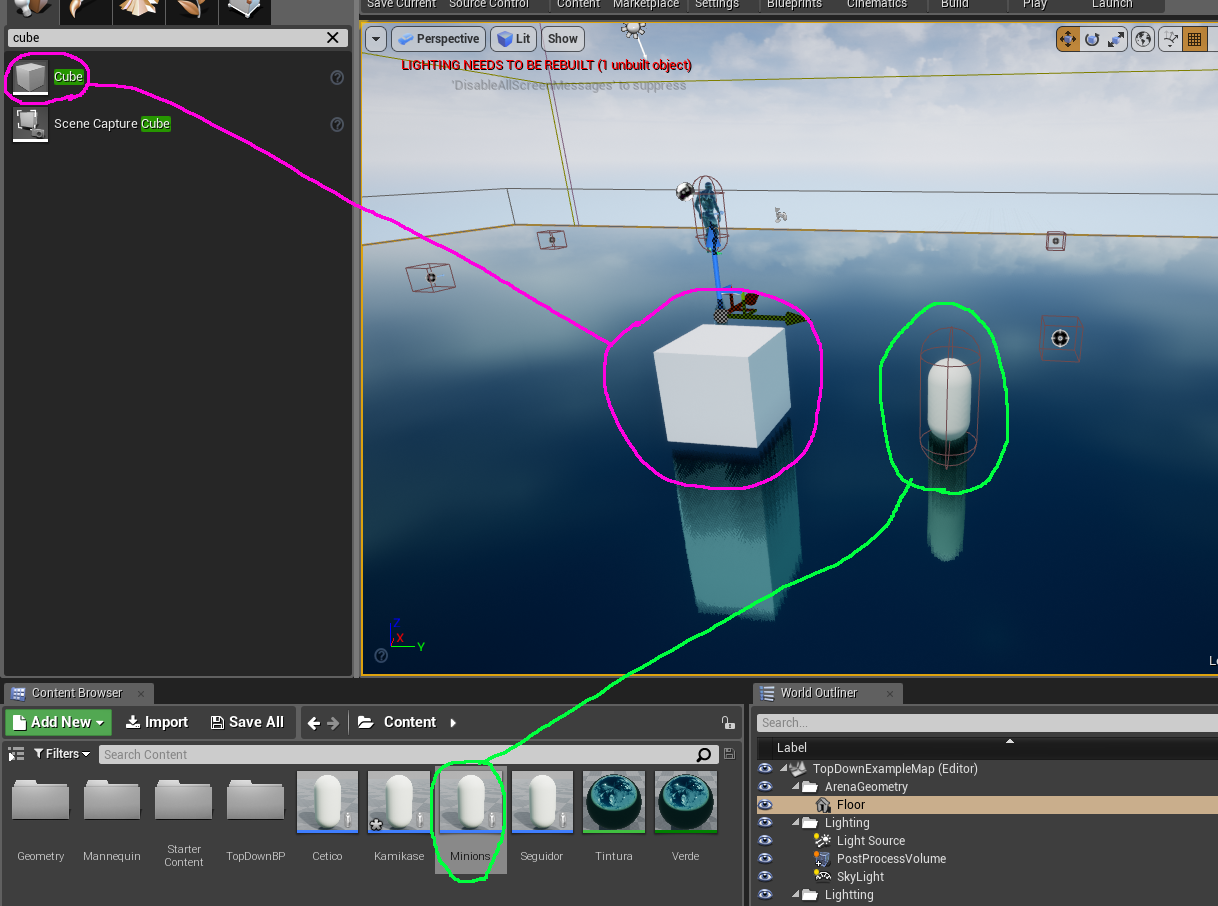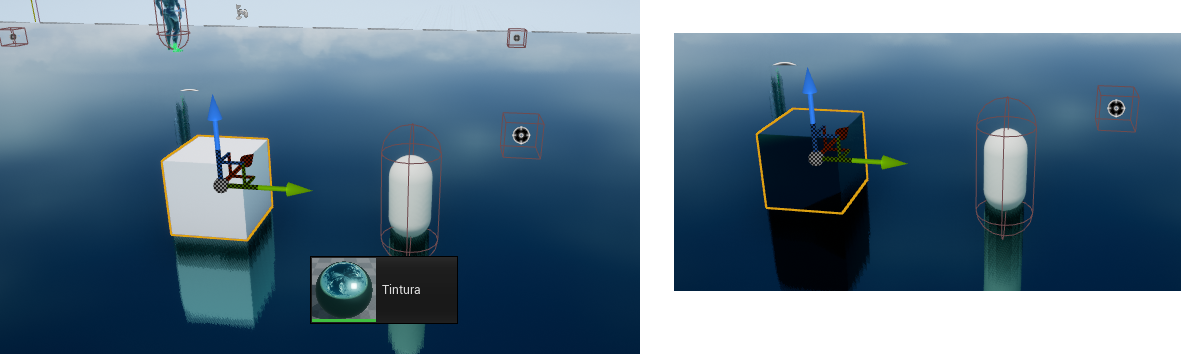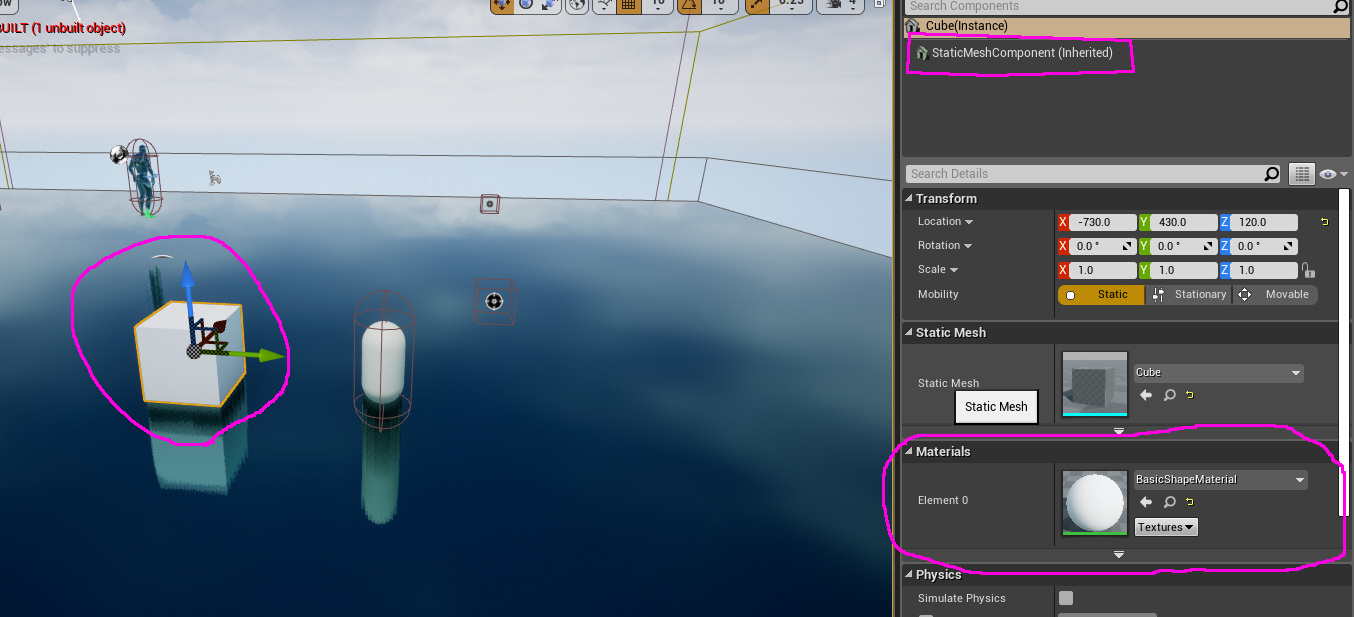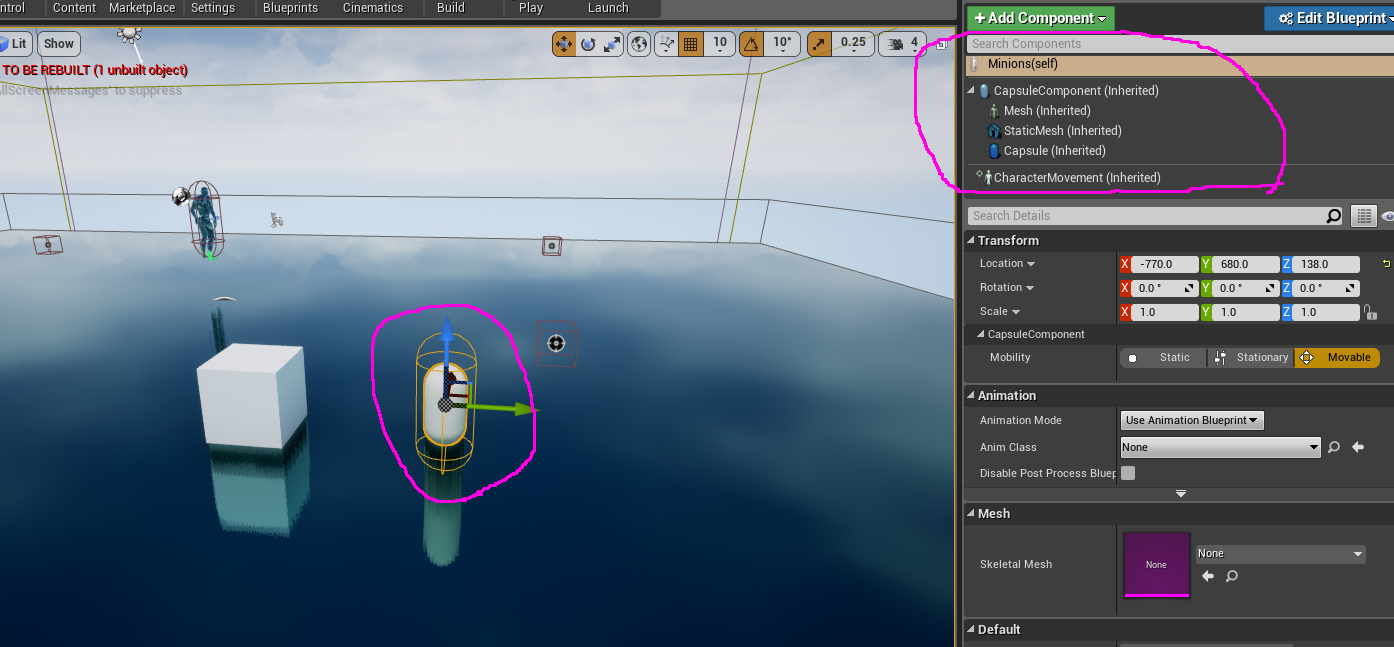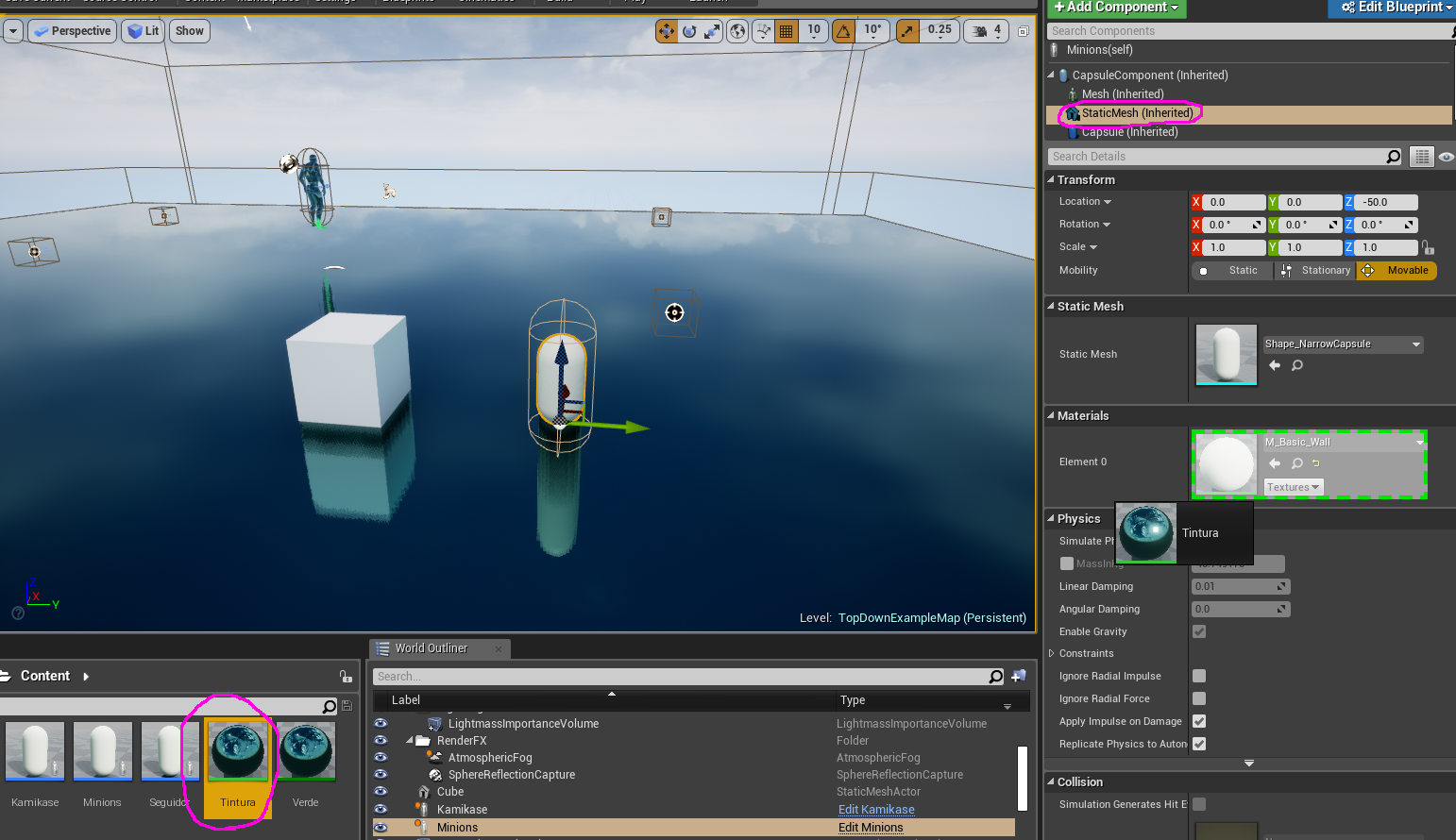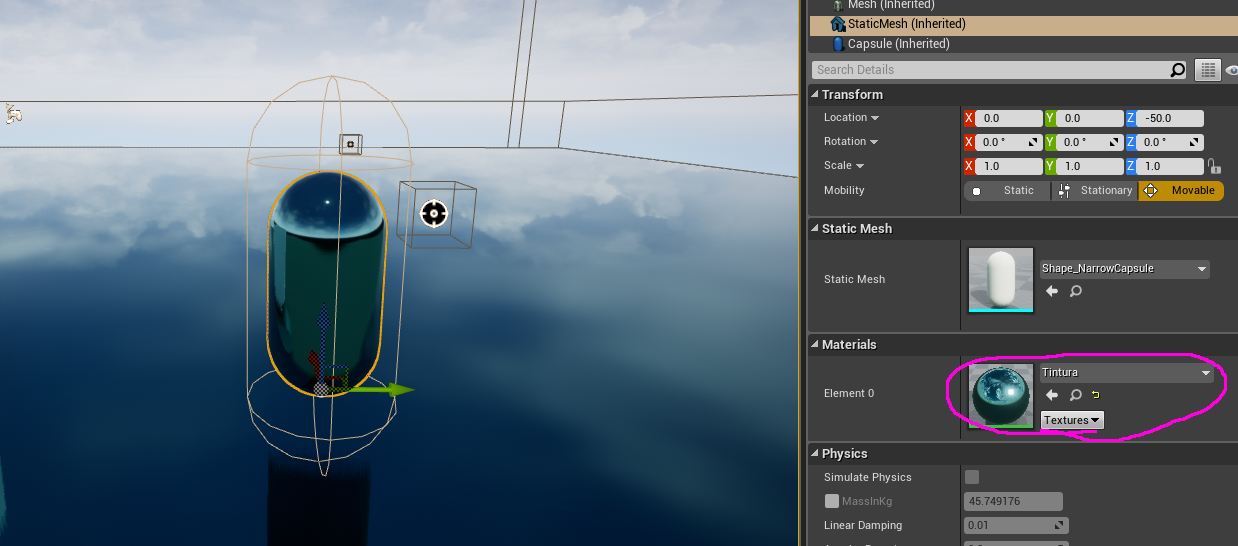My project has a cube and a capsule.
Below you can see an inserted cube of the modes tab. Beside a capsule inserted from a blueprint created by me:
I can drag the material I created and use it in the cube, but not in the capsule:
Note that the cube has a tab to insert the material:
But the capsule I created does not have that same tab:
I would like to know what components I would have to add to the capsule so that the capsule could have a material.