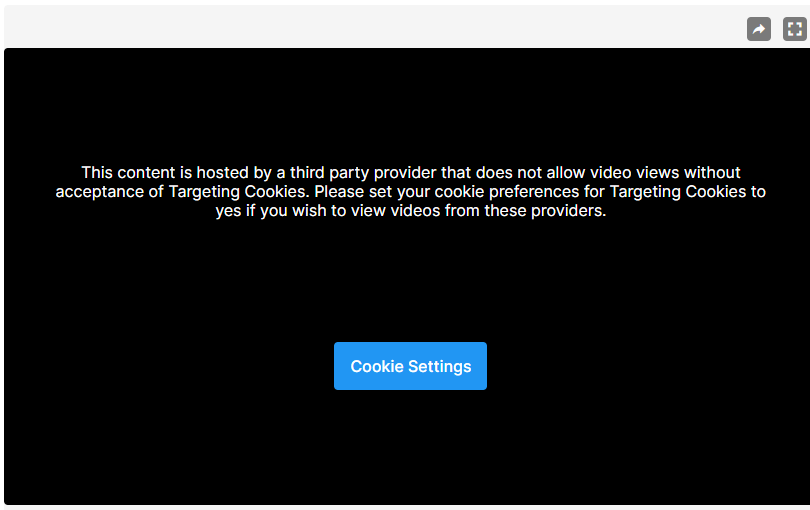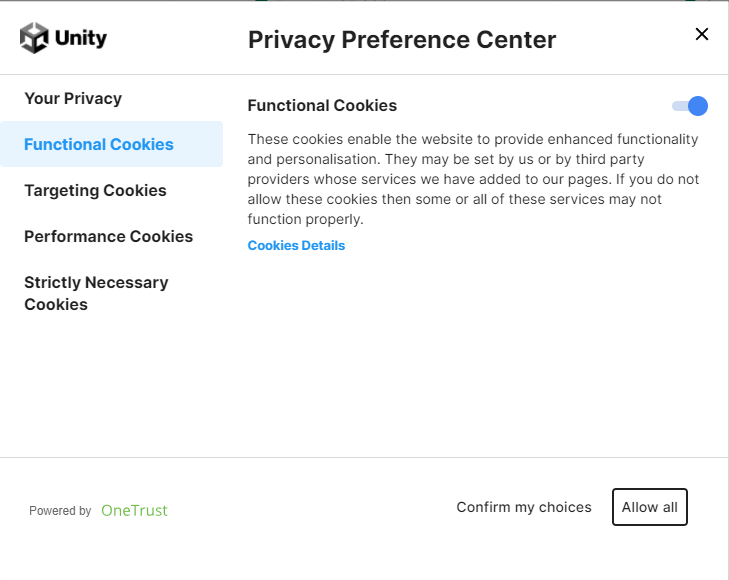On every computer I've ever tried to use Unity, the Asset Store seems incapable of showing the YouTube video previews of assets. It always claims my "browser" does not currently recognize any of the video formats available and recommends I click for a visit to a FAQ about HTML5 video. I would expect this to be built into Unity, yet it seems not to be. I can't find anything online about what the deal is. So how do I get the videos to work within the Asset Store within Unity??
\$\begingroup\$
\$\endgroup\$
4
-
2\$\begingroup\$ This doesn't look like a question about how to develop your game or mod — which is what we can help you with here — but a bug report to take to the developers of the Unity software itself. \$\endgroup\$– DMGregory ♦Commented Apr 4, 2019 at 12:14
-
1\$\begingroup\$ Have you tried to visit the asset store page in a regular web browser? I generally prefer to browse it that way because the Unity-internal browser is really lacking. \$\endgroup\$– PhilippCommented Apr 4, 2019 at 12:31
-
1\$\begingroup\$ I figured that game developers would be aware of this issue and a resolution moreso than anyone else as they develop their games in Unity and need assets from the store. Not a bug if there's just some silly setting or plugin I'm missing. It does work from Chrome directly, just not within Unity. \$\endgroup\$– CodeMonkeyCommented Apr 4, 2019 at 12:42
-
\$\begingroup\$ Its on the list much like if you have many assets (such as you grabbed a load of free ones) after about 200 assets the asset manager grinds to a halt.. they know, but the priority apparently is negligible.. as you can do it through the asset store via a browser \$\endgroup\$– BugFinderCommented Apr 5, 2019 at 9:48
Add a comment
|
3 Answers
\$\begingroup\$
\$\endgroup\$
I don't believe there is a fix for it. The best you can do is hope that Unity Dev's eventually add the supported codec. Until then just right-click the video and select copy video url, then paste it in a browser to watch the Demo
\$\begingroup\$
\$\endgroup\$
Functional cookies is what does it in the Unity settings. They also work with other video and digital content services.