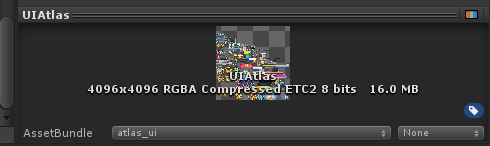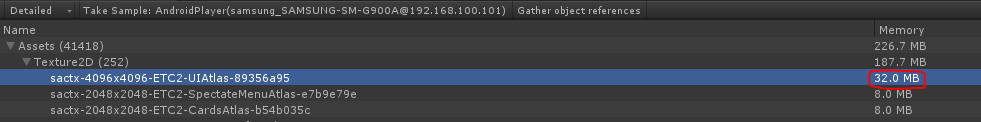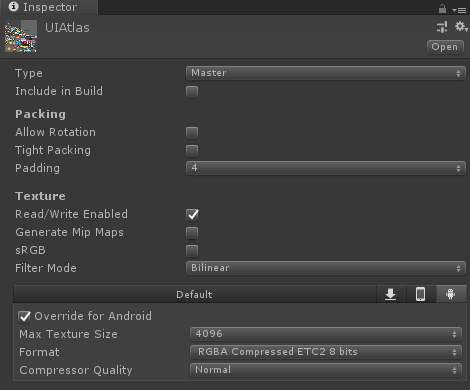I'm in the process of optimizing my application memory consumption. To do so, I'm using Unity profiler while connecting to an Android device, which runs a development build of the application.
The application is using two types of sprite containers:
- Sprite sheets created by the Texture packer.
- Sprite Atlases created by unity.
Using the profiler, it is observed that while the sprite sheets (created by the Texture packer) take the expected amount of RAM, the sprite atlases created by unity consume DOUBLE the expected amount of RAM.
For example, the sprite atlas UIATLAS, whose size is 4096x4096 is supposed to consume 16MB of RAM:
But looking at the profiler, after running "Take Sample", you see the value 32MB:
My sprite atlas settings are:
Any help is welcome here.
One more comment (please review): UIAtlas belongs to an asset bundle called "atlas_ui". It is defined on several directories containing its sprites, all of which belong to the same asset bundle, atlas_ui. Is that the correct way to define it?
Thanks in advance!