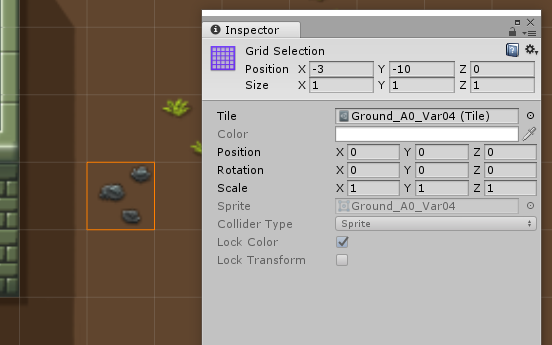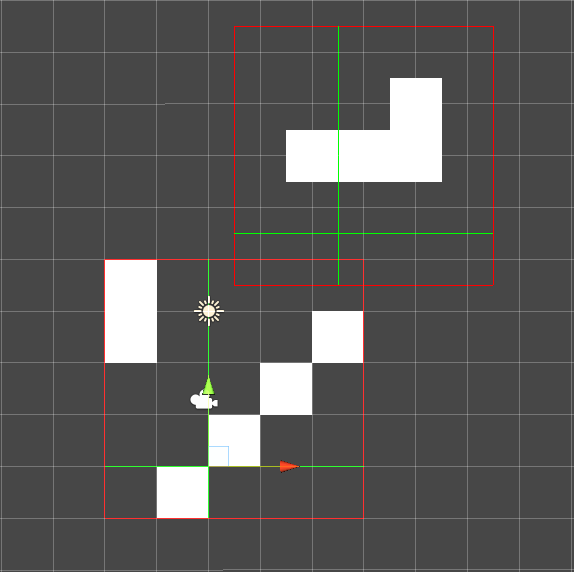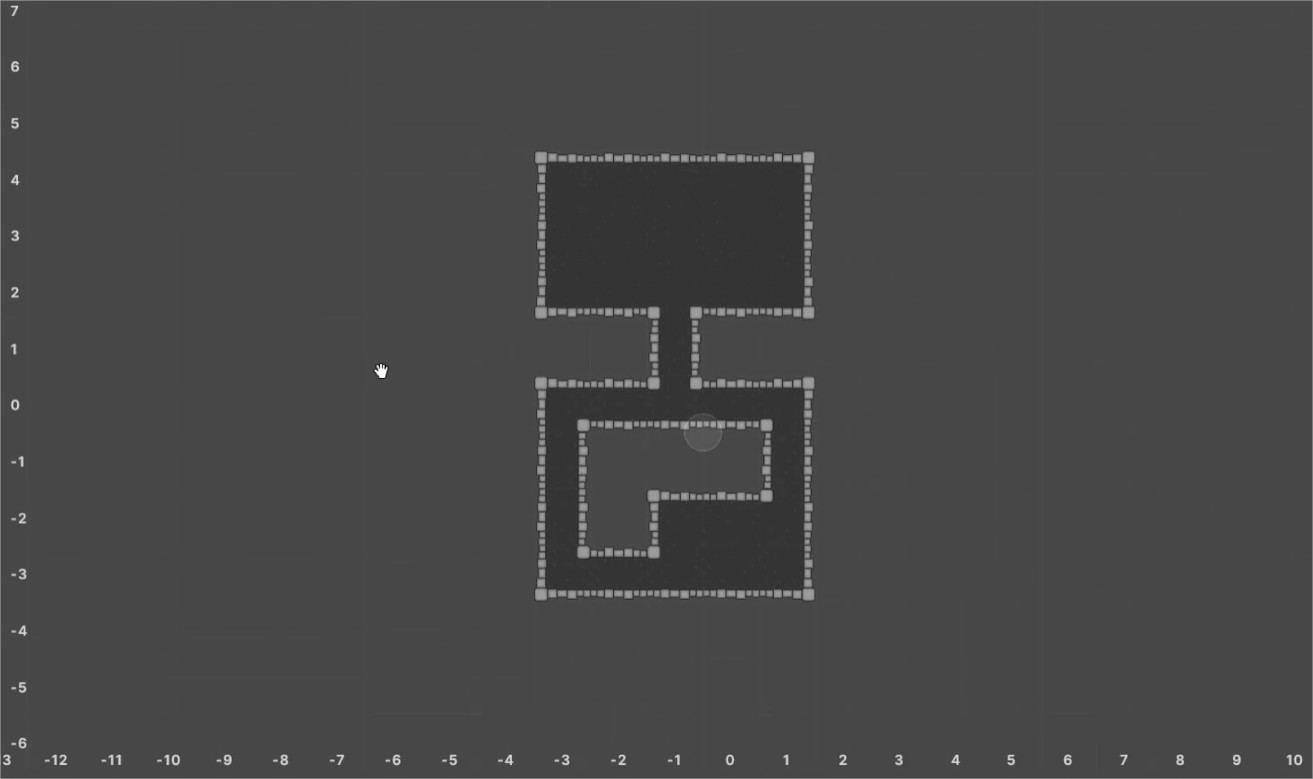You can use this gizmo. It looks like this. More info in this tweet.
Basically, what it does is draw the axes' cordinates of a selected Grid or Tilemap component. When zoomed in enough it draws the coordinates inside each tile, instead of axes, to ease visualization.
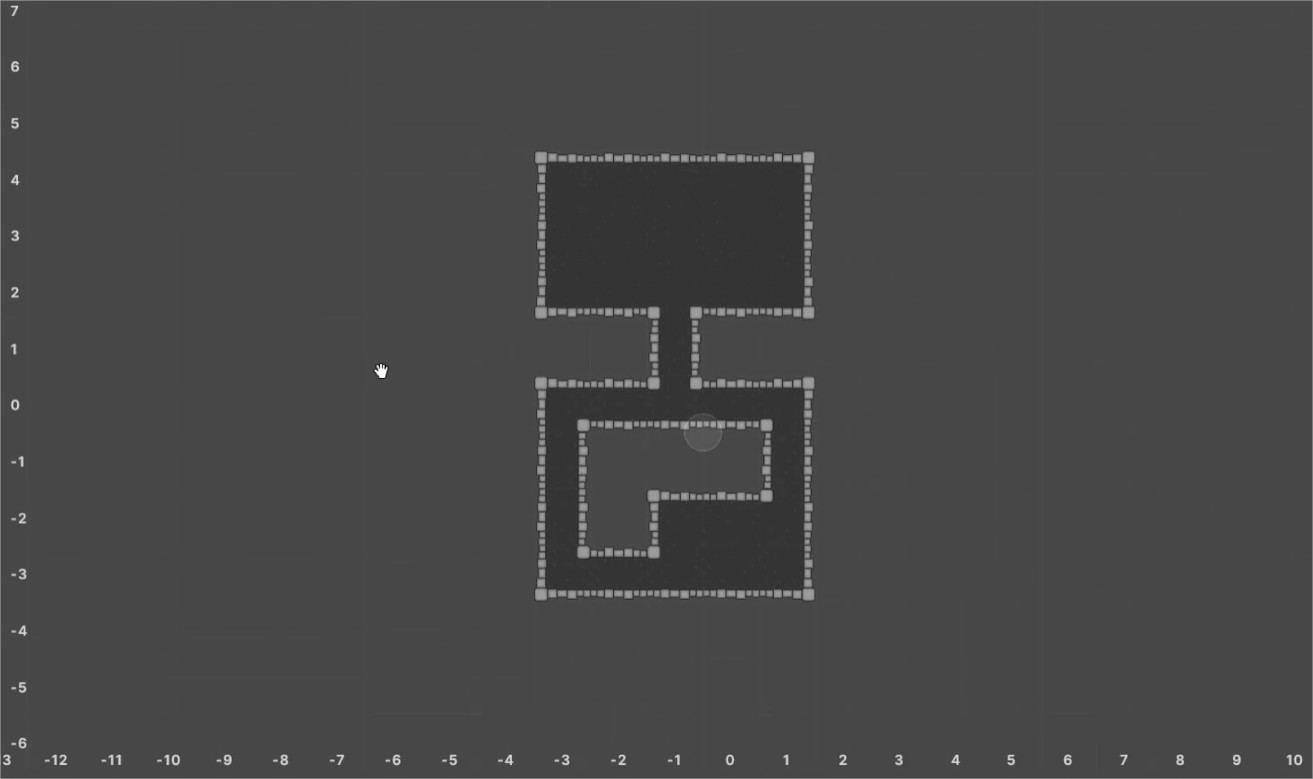
using System.Collections.Generic;
using System.Linq;
using UnityEditor;
using UnityEngine;
using UnityEngine.Tilemaps;
namespace Utils.Editor.Gizmos
{
public static class GridCoordinatesGizmo
{
[DrawGizmo(GizmoType.Selected)]
public static void DrawGizmo(Grid grid, GizmoType gizmoType)
{
Draw(SceneView.currentDrawingSceneView, grid);
}
[DrawGizmo(GizmoType.Selected)]
public static void DrawGizmo(Tilemap tilemap, GizmoType gizmoType)
{
Draw(SceneView.currentDrawingSceneView, tilemap.layoutGrid);
}
private static void Draw(SceneView sceneView, Grid grid)
{
var camera = sceneView.camera;
var bottomLeftWorld = camera.ViewportToWorldPoint(Vector3.zero);
var topRightWorld = camera.ViewportToWorldPoint(Vector3.one);
var labelStyle = new GUIStyle(GUI.skin.label)
{
fontStyle = FontStyle.Bold,
alignment = TextAnchor.UpperLeft
};
var tmpTextSize = labelStyle.CalcSize(new GUIContent("0"));
float textHeightWorld = GetVerticalScreenToWorldSize(camera, tmpTextSize.y);
float textHalfHeightWorld = textHeightWorld * 0.5f;
float offset = textHeightWorld * 2;
// compute horizontal variables
int minCellX = grid.WorldToCell(bottomLeftWorld).x;
int maxCellX = grid.WorldToCell(topRightWorld).x;
float minCellXTextSize = GetTextWidthWorld($"{minCellX}", labelStyle, camera);
float maxCellXTextSize = GetTextWidthWorld($"{maxCellX}", labelStyle, camera);
float maxWidthSize = Mathf.Max(minCellXTextSize, maxCellXTextSize);
IEnumerable<int> xCells;
if (maxWidthSize >= grid.cellSize.x * 0.8f)
xCells = MathUtils.SplitNicely(minCellX, maxCellX).Select(x => (int) x);
else
xCells = Enumerable.Range(minCellX, maxCellX - minCellX + 1);
// compute vertical variables
int minCellY = grid.WorldToCell(bottomLeftWorld).y;
int maxCellY = grid.WorldToCell(topRightWorld).y;
IEnumerable<int> yCells;
if (textHeightWorld >= grid.cellSize.y * 0.8f)
yCells = MathUtils.SplitNicely(minCellY, maxCellY).Select(y => (int) y);
else
yCells = Enumerable.Range(minCellY, maxCellY - minCellY + 1);
var xCellsList = xCells.ToList();
var yCellsList = yCells.ToList();
string cellText = "XXX ; XXX";
if (GetTextWidthWorld(cellText, GUI.skin.label, camera) > grid.cellSize.x * 0.7f)
DrawInAxis(grid, xCellsList, labelStyle, camera, bottomLeftWorld, offset, yCellsList, textHalfHeightWorld);
else
DrawInCells(grid, xCellsList, yCellsList, textHeightWorld);
}
private static void DrawInAxis(Grid grid, IEnumerable<int> xCells, GUIStyle labelStyle, Camera camera,
Vector3 bottomLeftWorld, float offset, IEnumerable<int> yCells, float textHalfHeightWorld)
{
foreach (var x in xCells)
{
string text = $"{x}";
float textHalfWidthWorld = GetTextWidthWorld(text, labelStyle, camera) * 0.5f;
float xCenter = grid.GetCellCenterWorld(new Vector3Int(x, 0, 0)).x;
float xText = xCenter - textHalfWidthWorld;
float yText = bottomLeftWorld.y + offset;
var handlePos = new Vector3(xText, yText, 0);
Handles.Label(handlePos, text, labelStyle);
}
foreach (var y in yCells)
{
string text = $"{y}";
float yCenter = grid.GetCellCenterWorld(new Vector3Int(0, y, 0)).y;
float xText = bottomLeftWorld.x + offset;
float yText = yCenter + textHalfHeightWorld;
var handlePos = new Vector3(xText, yText, 0);
Handles.Label(handlePos, text, labelStyle);
}
}
private static void DrawInCells(Grid grid, IEnumerable<int> xCells, IEnumerable<int> yCells, float textHeight)
{
var xCellsList = xCells.ToList();
var yCellsList = yCells.ToList();
foreach (var x in xCellsList)
{
foreach (var y in yCellsList)
{
string text = $"{x} ; {y}";
var handlePos = grid.CellToWorld(new Vector3Int(x, y, 0));
handlePos.y = handlePos.y + textHeight;
Handles.Label(handlePos, text, GUI.skin.label);
}
}
}
private static float GetTextWidthWorld(string text, GUIStyle style, Camera camera)
{
var textSize = style.CalcSize(new GUIContent(text));
float textWidthWorld = GetHorizontalScreenToWorldSize(camera, textSize.x);
return textWidthWorld;
}
private static float GetHorizontalScreenToWorldSize(Camera camera, float size)
{
float xZeroWorld = camera.ScreenToWorldPoint(Vector3.zero).x;
float xRightWorld = camera.ScreenToWorldPoint(new Vector3(size, 0, 0)).x;
return xRightWorld - xZeroWorld;
}
private static float GetVerticalScreenToWorldSize(Camera camera, float size)
{
float yZeroWorld = camera.ScreenToWorldPoint(Vector3.zero).y;
float yRightWorld = camera.ScreenToWorldPoint(new Vector3(0, size, 0)).y;
return yRightWorld - yZeroWorld;
}
}
}