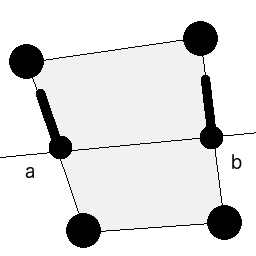Everyone knows Peggle. Here's a simple screenshot from one of their 'shapes':
On the first look, it looks so simple. It's a circle made of identical tiles:
It's easy to make a circle like this, even programatically.
But then I realised that I can't make bigger/smaller circles with this single tile. For instance, the shape above has 17 tiles. If I want to make a circle with 9 tiles, I need to make a tile more curved, so it can close the entire shape with 9 elements.
Here's a sample of a shape which cannot be constructed using the above tile:
As you can see, it's probably made dynamically. Each tile has different size and it's warped differently and I don't think so that they've used 30000 types of tiles with multiple angles. They did actually, in the first version of the game coded in Lua, but there were 3-5 types of tiles. In their latest game, they've created more exotic shapes, and that would be so inefficient, especially for mobiles.
Are there any algorithms for filling an oval or circle with irregular tiles like this?
I assume I'd need to split some meshes dynamically for that, or at least sprites.
I'll be thankful for pointing me a right direction!