I'm aiming for the following design in my app, and I am having a difficulty figuring how this could be achieved.
The purple part will be the main part of the game, which I have actually already written, implementing InputProcessor. It uses touch controls for dragging (mainly) and touching down or up with the finger.
I didn't think of creating a HUD beforehand and now decided that a Stage would work perfectly for that, but it definitely wouldn't work with the above input method. Is there a way to split the screen into areas like in the diagram, and depending on touch location pass the touch events to either main game InputProcessor or to the Stage?

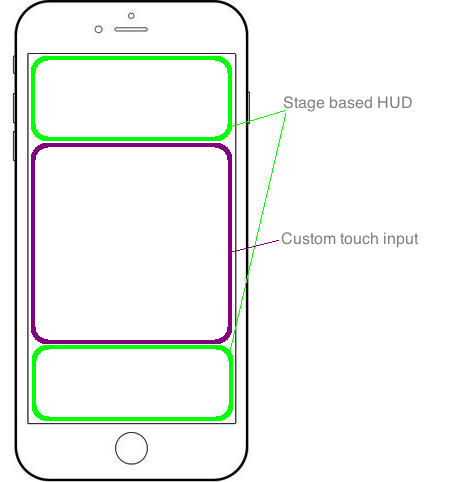
glViewportto draw onto target section on screen with proper management of camera i.e.OrthographicCameraand associatedViewportto achieve what you're trying to do. \$\endgroup\$Stagemyself so I'm not in position to confidently answer. \$\endgroup\$