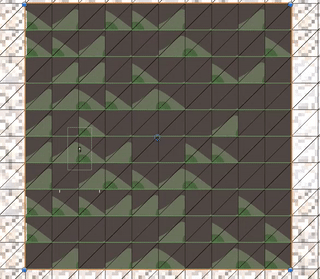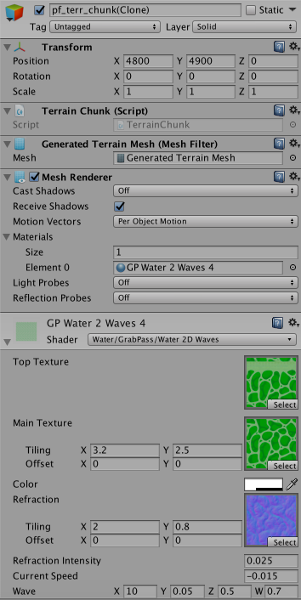Ok bear with me because I don't know most of the terminology yet. I downloaded an asset for 2D tiling to use in my game so I'm basing this off the documentation terminology. It chunks my 1000x1000 map into chunks containing 10x10 Voxels that load as you move around. This works perfectly so I don't particularly want to mess with this. However since the textures are applied to the individual Voxels they don't look particularly good in a grid shape especially if animated. See below:
Is there any way to make this look better, either by syncing the animation between cells or applying the one texture to the whole block (although I suppose that will look the same just on a larger scale).
Chunk settings:
I'll upload any code/settings needed I'm just not sure what is pertinent, I've already tried tweaking most settings to little avail.