In XNA, how can I take any given texture, then render it so that it fits completely into a 64x31 (or 32x15) isometric tile such that it tessellates perfectly? My goal is to give various textures to my game, then have it generate an isometric tileset from the given textures, thus requiring pixel-perfect accuracy.
I have tried to use an orthogonal projection, which has good (but imperfect) results, but always ends up making odd-width textures instead, such as 61x29; no amount of adjusting the camera position or target or orthagonal settings seems to correct this, textures always end up with 1, 3, or 5 pixels on the top or bottom of the tile:
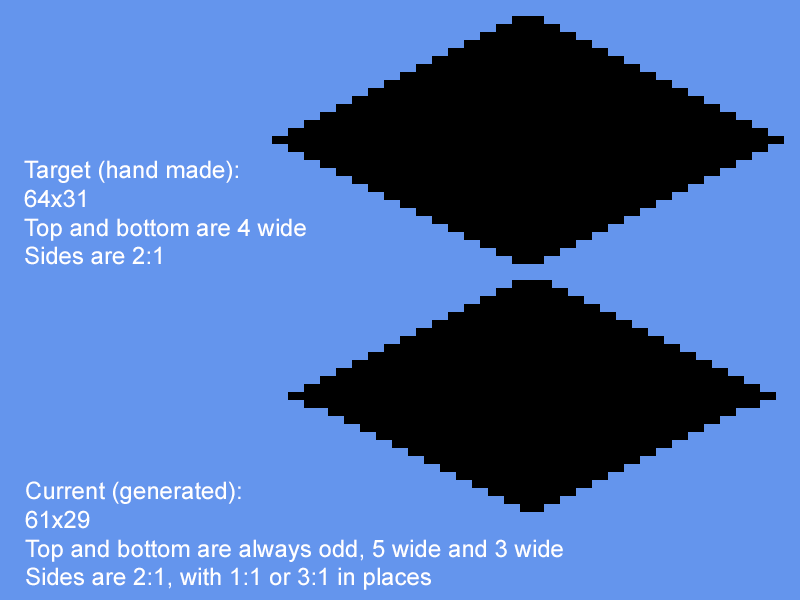 How can I correct this behavior, or is there a better way I can create multiple isometric tiles easily?
How can I correct this behavior, or is there a better way I can create multiple isometric tiles easily?
Edit: Before anyone asks, I'm not trying to clip or mask anything when I render it. I'm trying to preserve as much of the texture as possible and push it cleanly into a specific space.
