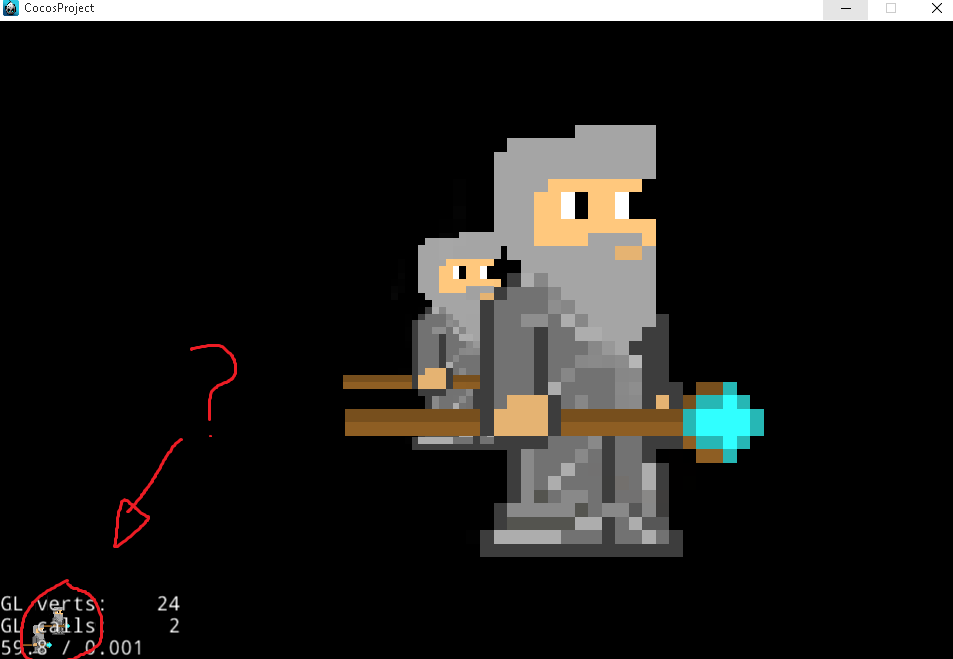When I set a position3D for a Sprite in cocos2dx, it render two times the same sprite, i took a screenshot:
I set the position3D because i want to use the Z position the give an effect of distance, but its rendering these two sprites in the lower left corner, how can I fix that?
Here is my code in .h:
cocos2d::Sprite* mySprite;
cocos2d::Sprite* mySprite2;
cocos2d::Camera* camera;
Here i my code in cpp:
bool HelloWorld::init()
{
if ( !Layer::init() )
{
return false;
}
auto s = Director::getInstance()->getWinSize();
camera = Camera::createPerspective(60, (GLfloat)s.width / s.height, 1, 100);
camera->setRotation3D(Vec3(0, 0, 0));
this->addChild(camera);
mySprite2 = Sprite::create("idle1.png");
mySprite2->setPosition3D(Vec3(5, 0, -41));
mySprite2->getTexture()->setAliasTexParameters();
this->addChild(mySprite2, 2);
mySprite = Sprite::create("idle1.png");
mySprite->setPosition3D(Vec3(-5, 0, -81));
mySprite->getTexture()->setAliasTexParameters();
this->addChild(mySprite, 0);
}