I have an issue with my Unity 5 game. When I click on the Pause button, my character jumps before the game is paused.
My script detects the click to trigger the jump jump before the pause button. I tried adding a tag check but that didn't work:
void Update () {
if (Input.GetKeyDown (KeyCode.Space) && Time.timeScale == 1 || Input.GetMouseButtonDown (0) && Time.timeScale == 1 && gameObject.tag != "Pause") {
GetComponent<Rigidbody2D> ().AddForce (Vector2.up * force);
}
You can see in this gif, when I click on the pause button it jumps and pauses directly.
How can I click on the Pause button without making my player jump?

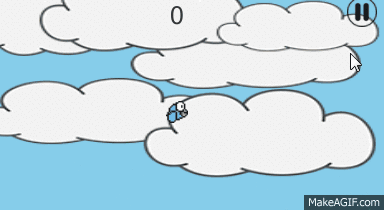
this.gameObject, ie. your bird. It does not refer to the tags on the object that has been clicked. Also, watch out for doing GetComponent<> every frame. It's usually better to do that once in Start, and then cache the reference in a member variable to use later. \$\endgroup\$