I'm trying to draw a 2D polygon using GL.Line; however I'm not getting a polygon but separated lines instead. In the example below, I would expect a rectangle formed by the spheres:
My code is the following:
void OnPostRender( )
{
GL.PushMatrix ( );
mat.SetPass ( 0 );
GL.LoadOrtho( );
GL.Begin( GL.LINES );
GL.Color( Color.white );
for ( int i = 0; i < spheres.Length; i++ )
{
currentVector = Camera.main.WorldToViewportPoint ( spheres[i].transform.position );
GL.Vertex3 ( currentVector.x, currentVector.y , 0 );
}
GL.End();
GL.PopMatrix();
}
Also, I found this tutorial/example but is not exactly what i'm looking for, since in the example, all have the same origin point.
I'm asumming that the correct way of achieving what I want, would be to call the Gl.Vertex3 method once for each of the 2 points that form each line:
- From A to B (GL.Vertex3 call 2 times)
- From B to C (GL.Vertex3 call 2 times)
- From C to D (GL.Vertex3 call 2 times)
- From D to A (GL.Vertex3 call 2 times)
Is this the right way of doing this?
Thanks in advance.

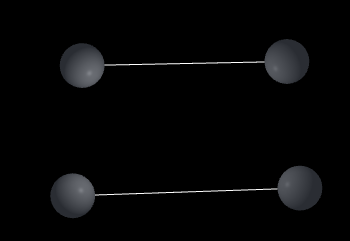
GL.Begin( GL.TRIANGLE_STRIPS )orGL.Begin( GL.QUADS )instead ofGL.Begin( GL.LINES )? (As seen in the docs.) \$\endgroup\$