We are developing a game in Unity 4.6.6 for both Android and iOS.
Currently I am building the game UI with the new Unity UI system. In particular I am building a button list to create kind of inventory slots using the Grid Layout.
I have noticed that my draw call count is increasing considerably despite having my UI in an atlas (using Sprite packer) and using the same font all over the UI. After some tests I noticed that one draw call is generated per each UI Text and UI image present in the scene composing each button when using a Grid Layout Group, when the Grid Layout is not used the draw calls are reduced noticeably.
7 elements without Grid Layout, results in 2 draw calls:
(Screenshots taken in play mode)
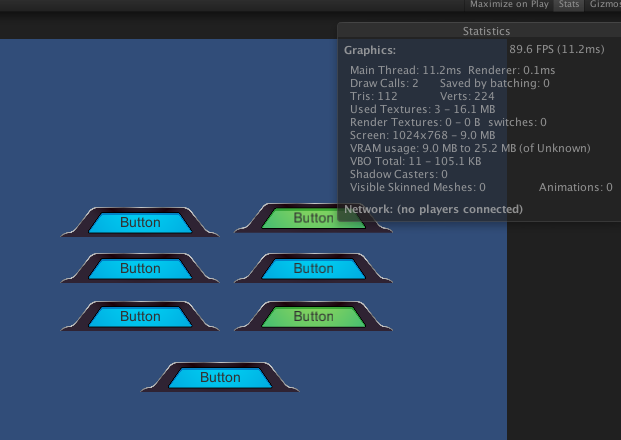
7 elements WITH Grid Layout, resulting in 14 draw calls:
(Screenshots taken in play mode)
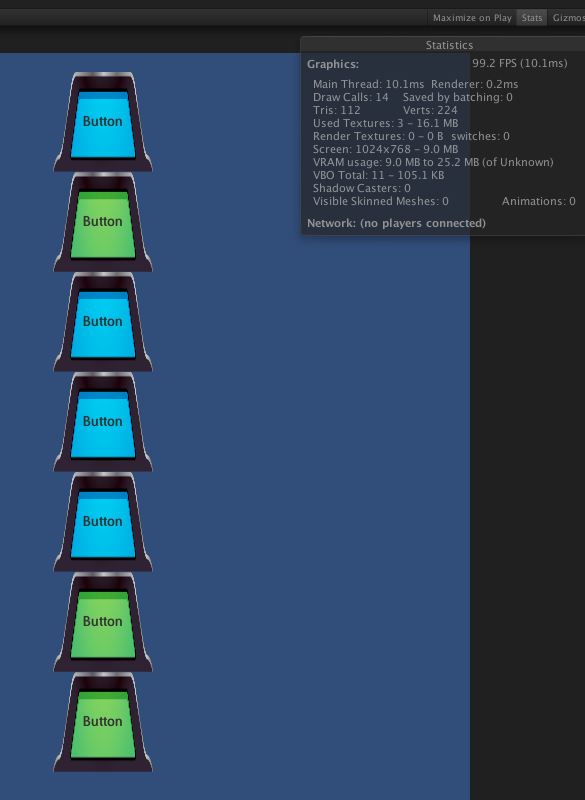
I have no idea if it is possible to reduce the number of draw calls when using the Grid Layouts.
