I'm programming a game with LibGDX and Box2D and I want my camera to follow my player. But as I zoom in (because Box2Ds metric system, using camera.zoom = x) the camera is shifted when the player moves (the camera follows the player):
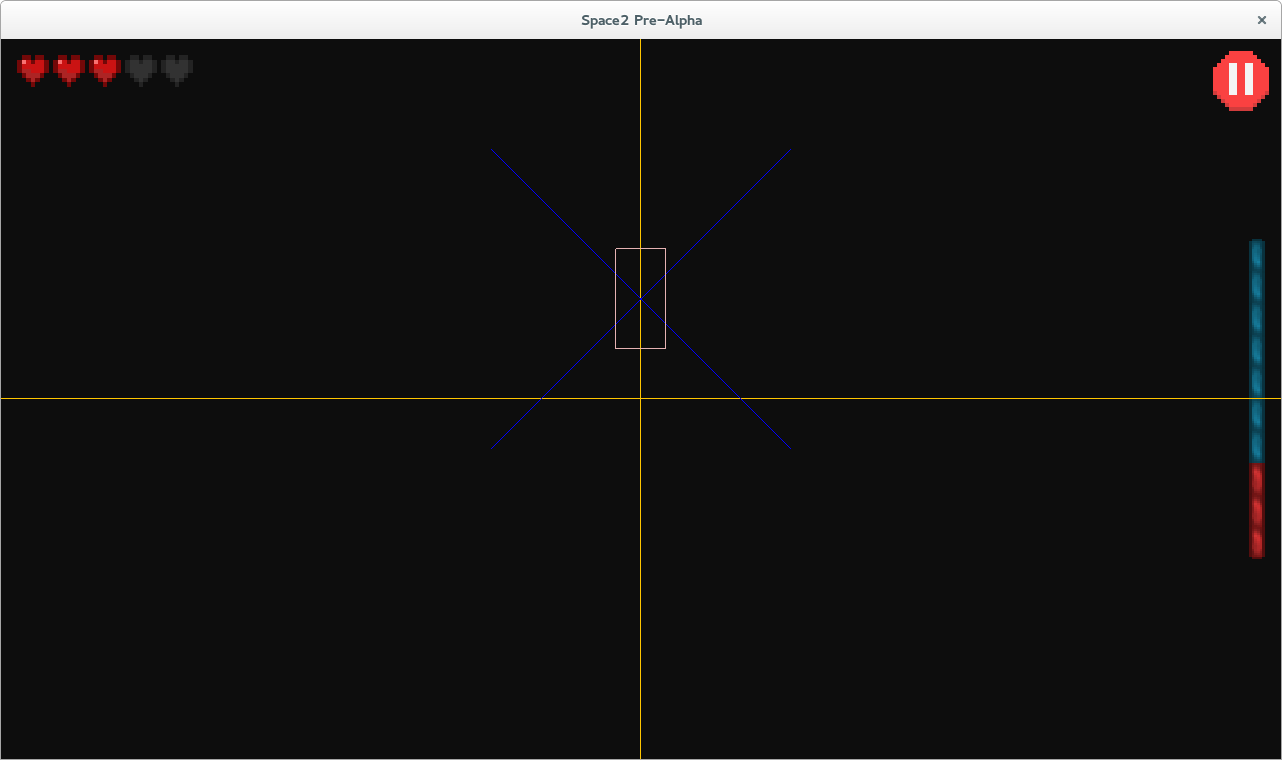 Shifted View
Shifted View
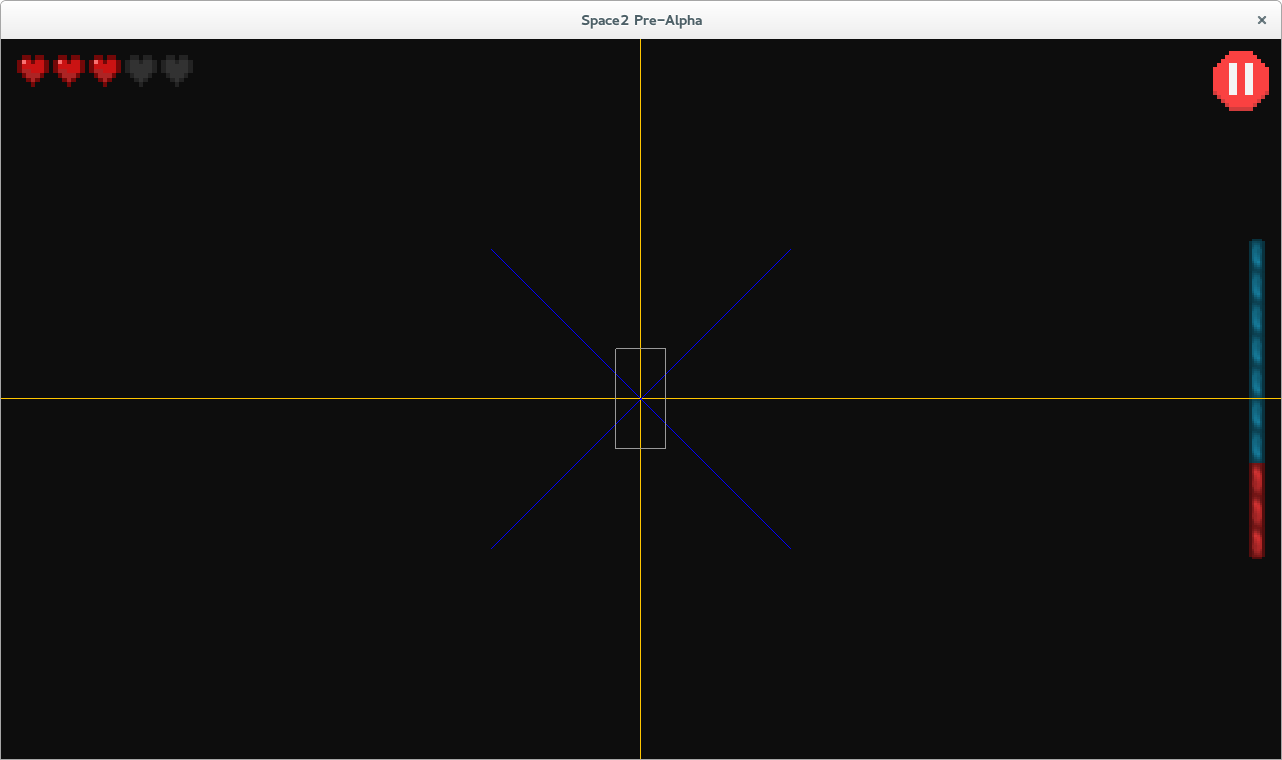 Normal View
Normal View
That only happens when the player moves, so there can't be a problem with the coordinates. My Question is how to remove this shifting as the player moves.
Here's some of my code:
Render Loop (excerpt):
@Override
public void render(float delta) {
//set the camera position to player's position
cam.position.set(player_body.getWorldCenter().x, player_body.getWorldCenter().y, 0);
cam.update();
world.step(Gdx.graphics.getDeltaTime(), 6, 2);
world.clearForces();
handleInput();
Gdx.gl.glClearColor(.05f, .05f, .05f, 1);
Gdx.gl.glClear(GL20.GL_COLOR_BUFFER_BIT);
batch.setProjectionMatrix(cam.combined);
debugRenderer.render(world, cam.combined);
}
Make the player move:
if (Gdx.input.isKeyPressed(Keys.W)) {
player_body.setLinearVelocity(transX, transY);
player.setMoving(true);
}
