I have no problem doing the "vertex skinning" for three-dimensional animation. All goes well when using the emulator (and genymotion). However, when run on a real device (such as Samsung and Lenovo) looks messy.
Screenshoot (Emulator)
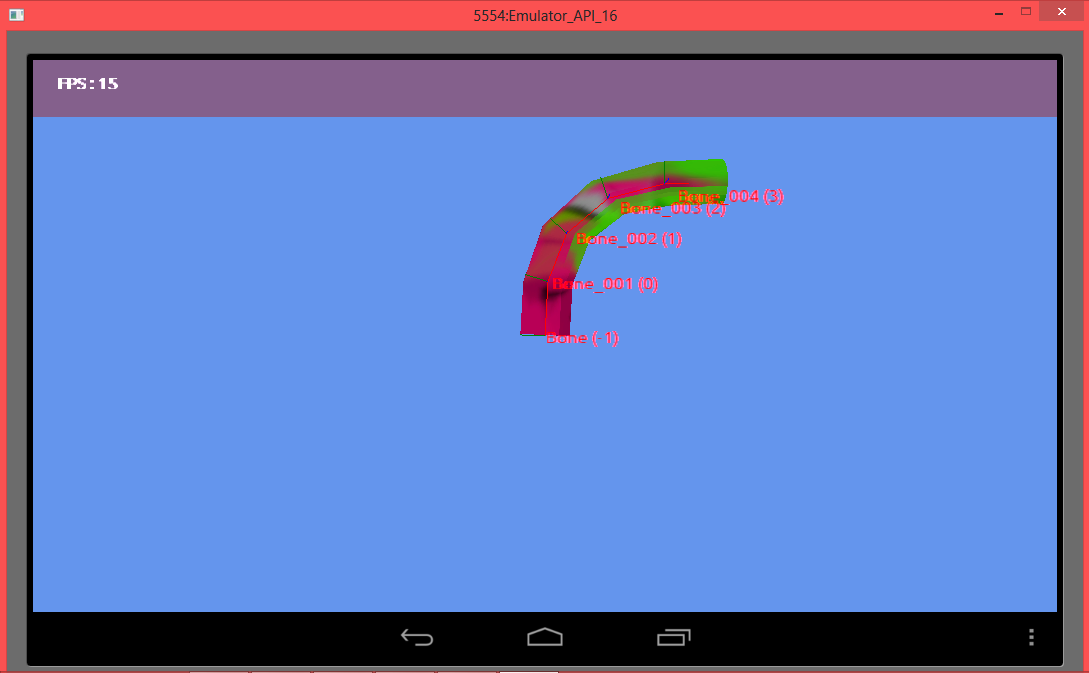
Screenshoot (Real device)
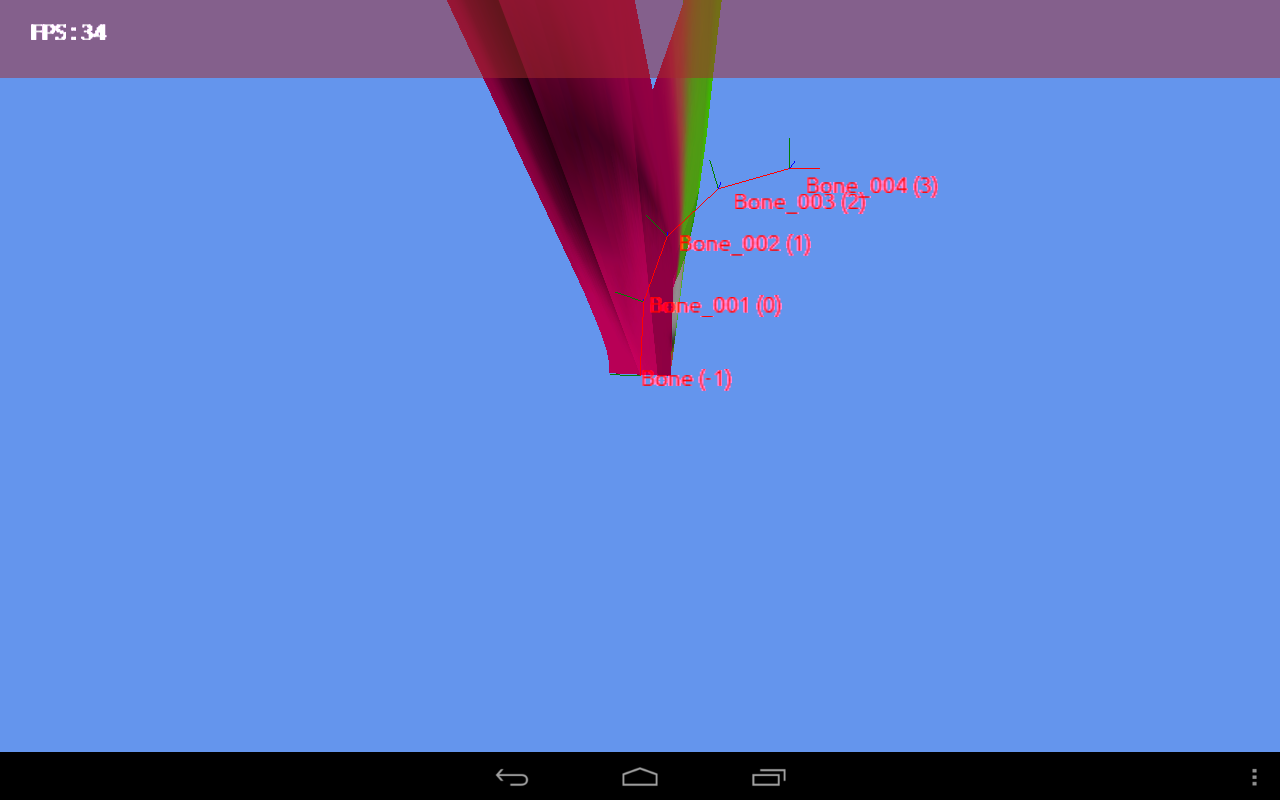
Passing skin transform matrix
int location = ...;
int arrayCount = ...;
float[] skinTransform = ...;
GL.UniformMatrix4(location, arrayCount, false, skinTransform);
GLSL vertex
uniform mat4 World;
uniform mat4 View;
uniform mat4 Projection;
uniform mat4 Bones[20];
attribute vec4 Position;
attribute vec4 BoneIndices;
attribute vec4 BoneWeights;
attribute vec2 UV;
varying vec4 v_Position;
varying vec2 v_UV;
void main()
{
mat4 skinTransform;
int boneIndex = int(BoneIndices.x);
skinTransform += Bones[boneIndex] * BoneWeights.x;
boneIndex = int(BoneIndices.y);
skinTransform += Bones[boneIndex] * BoneWeights.y;
boneIndex = int(BoneIndices.z);
skinTransform += Bones[boneIndex] * BoneWeights.z;
boneIndex = int(BoneIndices.w);
skinTransform += Bones[boneIndex] * BoneWeights.w;
vec4 skinPos = Position * skinTransform;
vec4 worldPosition = skinPos * World;
vec4 viewPosition = worldPosition * View;
v_Position = viewPosition * Projection;
v_UV = UV;
gl_Position = v_Position;
}
APK
http://1drv.ms/1BzYV3Q Touch screen to on/off animation.
Info
- Xamarin.Android = 4.10.x.x
- Emulator Target = API 16 or 4.1
- Real device Target = API 16 or 4.1
- App Target = API 10 or 2.3 (tested also in API 14 and API 16), results remain the same
Is there any solution to solve this problem?
Best regards and thank you.
