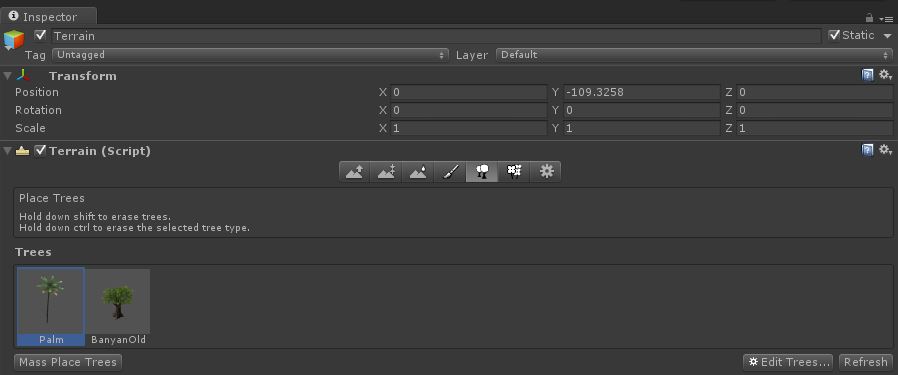Ignore the palm trees here.
I have some oak-like trees when I'm zoomed in:
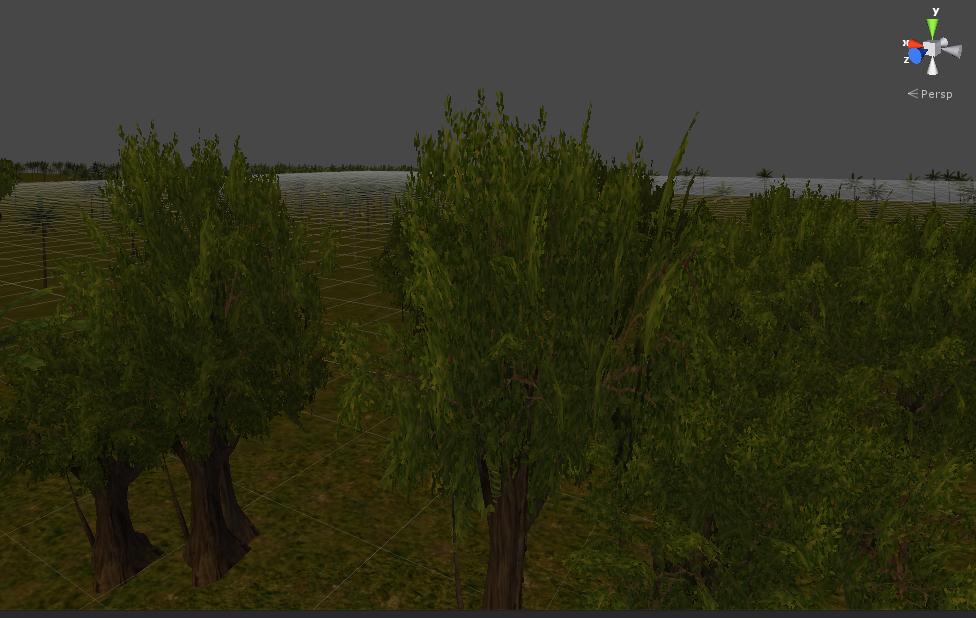
They disappear when I zoom out:
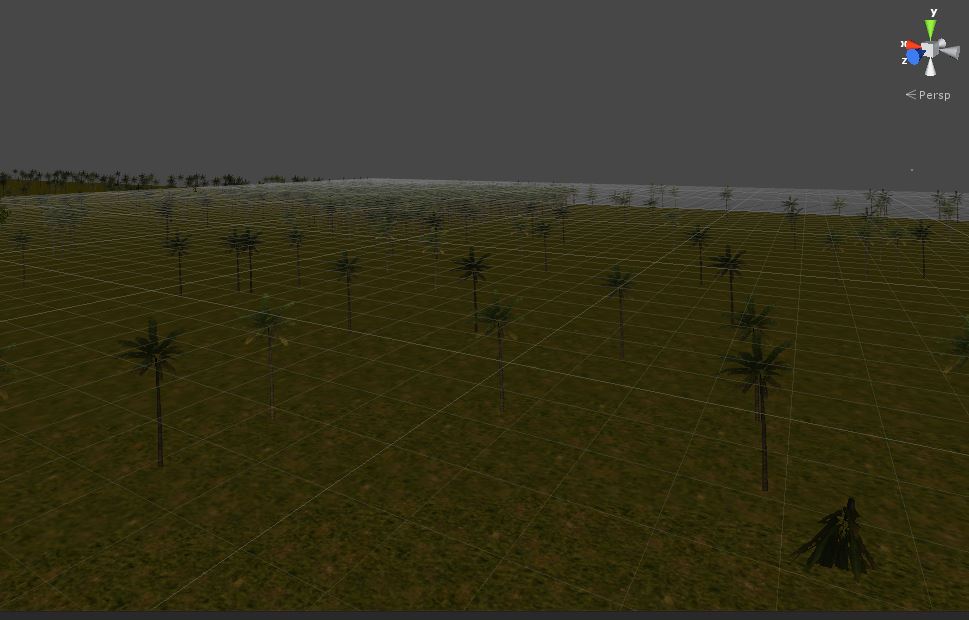
Is this normal? Is this something to do with draw distance? How can I change this so my trees don't disappear?
The reason I ask is because my installation had a weird terrain glitch. If this isn't normal I'm going to reinstall right away because I'm always thinking 'is that a feature? Or a glitch'?