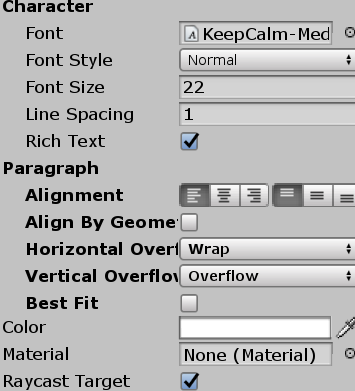I've a GUI, and a panel with a Text control.
I simply want to do an automatic vertical scroll effect (circular).
Problems I've to solve: - How to identify if text on my textbox is "too much" and overflow vertical
- How to move Text and not textbox transform Y
Can you help me find the correct solution ?
Thanks